gWorks Cloud Release Notes
- Archive: 2022
- Version 1.1.44 | Release Date 05/17/22
- Version 1.1.38 | Release Date 04/06/22
- Version 1.1.33 | Release Date: 02/23/22
- Version 1.1.32 | Release Date: 1/17/22
- Version 1.1.31 | Release Date: 12/12/21
- Version 1.1.25 | Release Date: 11/11/21
- Version 1.1.20 | Release Date: 10/7/21
- Version 1.1.19 | Release Date: 9/23/21
- Version 1.1.18 | Release Date: 9/14/21
- Version 1.1.16 | Release Date: 8/14/21
- Version 1.1.12 | Release Date: 8/12/21
- Version 1.1.11 | Release Date: 7/27/21
- Version 1.1.8 | Release Date: 7/12/21
- Version 1.1.7 | Release Date: 7/9/21
- Version 1.1.6 | Release Date: 6/24/21
- Version 1.1.0 | Release Date: 5/30/21
Release Date 3/28/25
Enhancements:
Finance Hub: Iowa Report Groupings and Budget Extract is now live for Iowa Clients. This streamlines the process for managing the Chart of accounts and submitting their Budgets to the State. For more detailed instructions, please read the Iowa Budget Extract article.
UB Hub: There is now a "Cash Detailed" report in UB Hub that displays a breakdown of payments by payment type. To generate this report, select "Cash Detailed" from the Reports list, select the Services you wish to see, the Date Range, and click Run. You will have the option to export this report to a CSV or PDF.
Release Date 3/21/25
Enhancements
HR Hub: The states of California, New York, and Vermont are now fully supported with unemployment and retirement reports available in HR Hub.
Release Date 1/10/25
Bug Fixes
UB Hub: An issue causing custom reports to not work has been fixed.
Enhancements
HR Hub: 2025 Tax Tables for all states have been updated.
Release Date 12/27/24
Bug Fixes
UB Hub: An issue causing custom reports to not work has been fixed.
Enhancements
HR Hub: W2 Employee Summary Report is now available in HR Hub, which enables cities to verify data for their employees before generating the W2s.
Finance Hub: Audit Trail tabs have now been added to the AR Receipt Runs.
Release Date 12/13/24
Bug Fixes
UB Hub: The Sales Tax/ Re/port has been corrected to reflect accurate data.
Ops Hub: Addressed an issue with the associated property not displaying correctly on an Inspection.
Enhancements
HR Hub: Wisconsin & Oregon are now fully supported in HR Hub. That includes state taxes and unemployment and retirement reports with e-files.
Release Date 12/06/24
Bug Fixes
FrontDesk: Made changes to the login security to freeze the account after the Public User has five failed attempts to log in. After five failed attempts, they will need to click the forgot password link and reset their password.
Maps Hub: Fixed an issue with opacity for parcel and section asset types.
Enhancements
UB Hub: gWorks made some updates to Step 5 of the Billing Run to alleviate issues with Billing Runs getting stuck and issues with the sync to Frontdesk.
Release Date 11/22/24
Bug Fixes
UB Hub: Fixed an issue with Payment Agreements where the current period balance was showing incorrectly if the 0-30 day age bucket had a balance of $0.
UB Hub: Fixed an issue with Payment Agreements where toggling off the "Current Payment Balance" wasn't working as expected.
UB Hub: Fixed an issue where users were unable to transfer balances for Accounts in Final Bill Status.
UB Hub: A fix was added to manually exceed 99999 units in the Rate Tier field of the Rate Table.
Enhancements
Maps Hub: Users can now export both point layers and non-GIS layers into .csv and .xlxs formats in additional to shapefiles.
Release Date 11/8/24
Enhancements
Finance Hub: The Cash Report has been updated to resolve some discrepancies causing issues for clients. Specifically updating the list of Outstanding Transactions to show outstanding checks by fund based on the time the report is generated. It also includes addressing an issue with voided transactions not showing correctly.
Release Date 10/25/24
Bug Fixes
UB Hub: Fixed an issue with flat penalties. The Total Penalty Charge is now calculated by Account, not by Invoice.
FrontDesk: Fixed an issue with emails being sent from FrontDesk not showing in the Communications Tab.
Enhancements
HR HUb: Leave that accrues on an annual basis can now be configured to accrue on a specific date so accruals can be aligned with fiscal years or any other month/day. For more information, read How Leave Types Work.
HR Hub: Additional reporting to Pennsylvania now available including the Pension Report, Local Tax Summary Report, and Local Tax Report by PSD code. The inputs needed to generate these reports for PA such as Contact Information and Local Tax Collector are also now available.
Release Date 10/18/24
Enhancements
There is now a Security Group for Guest Payments with Settings > Security Groups > FrontDesk. Use this group to add or restrict access to Guest Payments for an individual user or a group of users.
Release Date 10/11/24
Enhancements
HR Hub: You can now set Pay Type exemptions in Deductions so that deductions only to certain Pay Types. For more information on how to configure this, read How to Exempt Specific Income from a Deduction.
HR Hub: You can now manually generate any of the automated reports! HR Hub will still automatically generate the default reports based on your configurations, but you can now trigger those reports manually as well. For more information, see HR Hub Reports.
HR Hub: Unemployment and Retirement Reports are now available for New Hampshire. For more information, see HR Hub: Configuring Retirement Reporting by State.
Finance Hub: Previously, when a GL Account was selected when Entering an Invoice, the cursor would move to select the next GL Account. Now the cursor will move to the ‘Amount Per Line’ field to the right of the associated GL Account just selected. This makes it simpler to select a GL Account and enter all the associated details before selecting the next GL Account.
Release Date 10/04/24
Bug Fixes
Finance Hub: Fixed an issue with Year End Roll so individual revenue and expense GL Accounts balances are set to zero after completing the Year End.
Finance Hub: Fixed an issue with Cross-Fund Posting where the system showed cross fund posting was completed but the actual posting did not occur. .
Finance Hub: Fix an issue with check numbers in Accounts Payable not matching the printed check numbers.
Enhancements
FrontDesk: Fixed a rounding issue with absorbed fees in gWorks Payments that caused Bank Reconciliation in SimpleCity to be offset by $.01.
FrontDesk: Added additional security measures that will block users from logging in after too many failed attempts.
Release Date 09/20/24
Bug Fixes
UB Hub: Fixed an issue with not being able to search by Meter ID within a Billing Run.
FrontDesk: Fixed an issue with Revenue Codes not displaying correctly in Guest Payments.
Release Date 09/13/24
Bug Fixes
HR Hub: Fixed an issue with Leaves not being added correctly.
HR Hub: Fixed an issue with Holiday Hours and Overtime Calculations.
UB Hub: Fixed issues with uploading Neptune Aclara MR Files.
Finance Hub: Fixed an issue with Account Lines not populating Revenues and Expenses correctly when creating a new Account.
Enhancements
gWorks added additional ability to configure custom MDM layouts. This will help streamline onboarding for clients with custom MR file layouts.
Release Date 08/30/24
Bug Fixes
HR Hub: Fixed an issue with the payroll frequency.
UB Hub: Fixed an issue with the delinquency notice shutoff date using the prior Account's shutoff date.
Enhancements
Finance Hub: Added the check number as an additional column in the Bank Reconciliation tables.
HR Hub: Any changes made to employees or settings will now apply to the current payroll run rather than only applying to future payroll runs that haven't yet been started.
Release Date 08/30/24
Enhancements
Finance Hub: gWorks has released Positive Pay! This will be available all clients with Finance Hub full at no additional cost. A full help doc on how to use it can be found here: How to use Positive Pay
Release Date 08/23/24
Bug Fixes
UB Hub: Removed Accounts with a negative balance from the Trial Balance Report.
UB Hub: Fixed an issue with incorrect beginning meter reads being used from Move In and Start Service Service Requests.
UB Hub: Fixed an issue with the zipcode report not pulling zipcodes correctly from the Service Location.
UB Hub: We have fixed an issue with the aggregated balance in the age buckets not matching the detailed breakdown values.
UB Hub: We have updated the Sales Tax Report to aggregate amounts into sections grouped by tax table.
HR Hub: Addresses minor issues with the Payroll Register Report.
HR Hub: Fixed an issue with the pay method displaying incorrectly on the Pay Stub.
Finance Hub: Fixed an issue with FrontDesk deposit amounts not processing correctly as transactions during Bank Reconciliation.
FrontDesk: Fixed an issue with an invoice getting reissued instead of canceled when a new invoice was issued.
Enhancements
UB Hub: We have added Meter Vendor support for Neptune Aclarar.
FrontDesk: We have added additional security measures for payments to help prevent malicious activity.
Release Date 08/09/24
Bug Fixes
UB Hub: Fixed an issue with the Trial Balance Report not showing correct calculations.
UB Hub: Fixed an issue with the deposit showing as unpaid in FrontDesk when a Move In Service Request with a required upfront deposit was made.
UB Hub: Fixed an issue with the deposit refund line item showing on all invoices.
Finance Hub: Fixed the path to access Sweep Transfers.
Finance Hub: Fixed an issue with saving a Bank Rec as Draft.
HR Hub: Fixed an issue with PTO leave balances not updating correctly.
Maps Hub: Fixed an issue with updating the shape on the map not working correctly.
FrontDesk: Fixed an issue with users not being able to upload files in FrontDesk.
Release Date 08/02/24
Bug Fixes
UB Hub: Fixed an issue with being unable to reinstate Accounts after being shutoff.
UB Hub: Fixed an issue with New Accounts created from Move In and Start Service Service REquests were not using the correct Begninning Read from the Service Request.
HR Hub: Fixed an issue with duplicate deductions.
Finance Hub: Fixed an issue with duplicate bank transactions from UB Hub.
Finance Hub: Fixed an issue where users couldn't process their Year End Roll before the end of the Fiscal Year.
Enhancements
HR Hub: We enhanced the ability to add Local Taxes! Agencies can now configure and add multiple Local Tax Authorities for an Employee. This is necessary for States like Pennsylvania that require local taxes. For more information, read How to set up Local Tax Authorities in HR Hub.
Release Date 07/26/24
Bug Fixes
UB Hub: Fixed an issue with duplicate invoices for a small number of clients.
UB Hub: Fixed an issue with the Bill Payer not updating correctly when the Bill Payer for an Account is updated.
UB Hub: Fixed an issue with Energy Assistance credits applying incorrectly during a Billing Run.
UB Hub: Fixed an issue with being unable to reinstate a shutoff Account when the overdue balance was paid off but the Account still had current charges.
UB Hub: Fixed an issue with being unable to open a new Property Owner ACcount if an active Tenant Account exists.
UB Hub: Fixed an issue with Bad Debt Reports not downloading correctly.
UB Hub: Fixed an issue with waived invoices showing the incorrect count.
HR Hub: Fixed an issue with Pay TYpes not saving changes.
HR Hub: Fixed an issue with Pay Stubs not being email on the Pay Date.
HR Hub: Fixed an issue with the Federal Tax Report calculation being incorrect.
FrontDesk: Fixed an issue with voiding a payment showing a false error.
Enhancements
Maps Hub: Added an option for transparent layers.
Release Date 07/19/24
Bug Fixes
UB Hub: Fixed an issue with duplicate invoices on FrontDesk.
UB Hub: Fixed an issue with the Bill Payer table not updating correctly after the Bill Payer's profile is updated.
UB Hub: Fixed an issue where users were unable to open a new Property Owner account if an active Tenant Account already existed.
UB Hub: Fixed an issue where users were unable to reinstate a shutoff Account even though overdue balances were paid off.
HR Hub: Fixed an issue with edits to Pay Types not saving changes.
HR Hub: Fixed an issue with a calculation in the Federal Tax Report.
Release Date 07/12/24
Bug Fixes
UB Hub: Fixed an issue where a Deposit Refund event would get overwritten when the Account was scheduled for a move-out.
UB Hub: Fixed an issue with how Account credits were applyied in a Billing Run.
FrontDesk: Fixed an issue where Public Users were not able to delete saved payment types.
Enhancements
FrontDesk: Guest Payments is released! Guest Payments allows one-time payments for Citizens without requiring them to create a FrontDesk account or be active Public Users. This allows Agencies to offer a general payments function regardless of their Utility Billing or Fund Accounting platform. Guest Payments will be enabled automatically for all clients using at least FrontDesk and Finance Hub in gWorks Cloud. For more information, please see How Guest Payments Works.
Release Date 07/5/24
Bug Fixes
UB Hub: Fixed an issue causing the mailing address to be missing when bulk printing delinquency notices.
UB Hub: Fixed an issue with deposit refunds not updating the deposit and refund details correctly.
UB Hub: Corrected the Cash Summary Report so payments show in the correct age buckets.
UB Hub: Cancelling a Statement Bill now updates unpaid invoices on both UB HUub and FrontDesk.
HR Hub: Fixed an issue where Leaves were not accruing correctly for Leave Types with accrual set to calendar year.
Finance Hub: Fixed an issue where reassigning check numbers was not working correctly.
Finance Hub: Removed the Auto Reversal Date selection when posting a Journal Entry.
Finance Hub: Fixed an issue where voiding an AP Payment incorrectly created an additional deposit transaction.
Ops Hub: Fixed an issue with Permissions for Ops and Maps Hub.
Enhancements
Finance Hub: Reformatted the calendar for a Reverse Journal Entry.
Finance Hub: Removed time stamp from Receipts Table.
Finance Hub: Added Labels to Account Break Numbers in the dropdown menus.
Finance Hub: Included UB Accounts with Final Bill status as options to select in UB Revenue Posting.
Release Date 06/21/24
Bug Fixes
- UB Hub: Fixed an issue causing data to be lost on Meter records when new meters were created.
- UB Hub: Fixed an issue with transfer deposits not working correctly.
- UB Hub: Fixed an issue where payments on Statement Billing invoices showed duplicate payments on the second account.
- UB Hub: Fixed an issue where the unpaid invoice amount and Account Balance were incorrect after voiding a payment.
- UB Hub: Fixed issues with credits used during billing runs.
- UB Hub: Fixed an issue causing invoices to not be updated correctly in the event a Statement Bill is cancelled.
- HR Hub: Fixed an issue with period and pay dates for Payroll Reports.
- Maps Hub: Fixed an issue with exporting data as a geodatabase (.gdb) file format.
- Finance Hub: Fixed an issue with errors on the 1099 information tab for vendors.
Enhancements
- HR Hub: Updated the Federal 941 to the 2024 format.
- Finance Hub: Added the ability to see invoice details on vendor invoices when hovering with the mouse.
Release Date 06/14/24
Bug Fixes
- UB Hub: Fixed an issue with deposit refunds not applying to the Account Balance correctly
- HR Hub: Fixed an issue with Payroll Transactions missing from the reconciling bank statement
- HR Hub: Fixed several issues with the IPERS pension report.
Enhancements
- Finance Hub: Allowing origin transactions to be voided or edited in Bank Reconciliation.
- Finance Hub: Added a Date Selection option to GL.
- HR Hub: Addition of State Tax Tables for Oregon, New York, Vermont, Maine, California, Wisconsin, Ohio, Pennsylvania, Connecticut, Massachusetts, and North Dakota.
Release Date 06/07/24
Bug Fixes
- UB Hub: Fixed issues with Accounts being scheduled for Shutoff not being Shutoff on the scheduled date.
- UB Hub: Fixed an issue with Accounts not getting created correctly from Move-Ins with upfront deposits.
- UB Hub: Fixed issues with Account Considerations causing issues during a Billing Run.
- HR Hub: Improved the Payroll Register Report to include Pay Periods with multiple frequencies.
- HR Hub: Fixed an issue with generating reports including the Federal and State Report and KPERS Pension Reports
- Finance Hub: Fixed an issue with check numbers in Accounts Payable not matching the printed check numbers.
- Maps Hub: Fixed an issue with the symbols not updating automatically without reloading the site.
Enhancements
- Maps Hub: User interface improvements.
- Finance Hub: Addition of date selection to Sweep Transfers in GL.
- Finance Hub: Updating Tax ID Formats in Vendor Management to account for special characters.
- Finance Hub: Updates to the calendar formatting to be consistent with the other Hubs.
Release Date 05/31/24
Bug Fixes
- HR Hub: Fixed issue with some employees not having access to Timesheets.
- HR Hub: Fixed issue with some monthly and quarterly reports not generating correctly.
- HR Hub: Fixed an issue with Comp Leaves not processing correctly.
- HR Hub: Fixed an issue with Leave Balances not getting updated correctly.
- HR Hub: Fixed an issue with some missing data in Pension Reports.
- HR Hub: Fixed a display issue on Timesheets where the minutes were not displayed correctly.
- HR Hub: Fixed an issue where the Holiday was not showing on the correct date.
- Finance Hub: Fixed an issue where UB Receipts weren't correctly processing in an AR Receipt Run.
- FrontDesk: Fixed an issue with mailing addresses not updating for Public USers with UB Accounts.
- UB Hub: Fixed an issue with Balance Adjustments not syncing correctly to FrontDesk.
- Ops Hub: Fixed an issue where the email address and phone number of a Public User were not linked property to FrontDesk.
Enhancements
- HR Hub: Added additional navigation and filtering when viewing Employee Records to make the process of moving from one employee to the next smoother.
- HR Hub: Added a Payroll Register Report which will generate automatically after each Payroll Run.
- UB Hub: Added Sensus OmniPro as a supported Meter Vendor.
- Finance Hub: Increased the Vendor ID field character limit.
Release Date 05/10/24
Bug Fixes
- Finance Hub: Fixed an issue where the AR Receipt Run Date not matching the Transaction Date from Bank Reconciliation.
Enhancements
- HR Hub: The check template has been updated so input fields can be overlapping. This will make it easier to configure a template for your specific check type!
- Ops Hub & FrontDesk: For Agencies with Ops Hub and FrontDesk, Acrive Public Users can now fill out and pay for permits via FrontDesk! Permits must be created in Ops Hub and enabled for the public. For more information, read our Permits Overview Help Doc!
Release Date 05/03/24
Bug Fixes
- UB Hub: Fixed an issue with incorrect consumption showing on Accounts with Meter Changeouts.
- UB Hub: Fixed an issue with Penalty Runs incorrectly calculating penalties.
- UB Hub: Fixed issues with certain MDM download files not getting generated correctly.
- UB Hub: Fixed an issue where certain Rate Tables weren't editable.
- UB Hub: fixed an issue where Statement Bills weren't syncing to FrontDesk correctly.
- UB Hub: Fixed an issue with Misc Credits paying off Arrears causing issues in the next Billing Run.
- UB Hub: Fixed an issue with overpayments via FrontDesk not updating all invoices correctly.
- HR Hub: Fixed an issue where certain Reports weren't getting generated.
- Finance Hub: Fixed an issue that was preventing Reconciliation of zero balances.
- Finance Hub: Fixed an issue with Receipt Listing Timestamps not working correctly.
- Finance Hub: Fixed an issue with Revenue Cross Fund Posting where some Agencies were unable to post a revenue.
Enhancements
- Finance Hub: When the UB Hub sends Payment details to Finance Hub, the transactions are now being shown as one total UB Payment in the Bank Transactions. Only the UB Invoice Payment Amount shows as an Amount that can be Reconciled when Reconciling a Bank Statement.
- Finance Hub: The Claims Report is now showing all invoices and checks, including invoices that have been scheduled but have not yet been printed. Invoices with Check Payment Methods that have not yet been printed but exist in the Print Check section of the AP Run are included in the Scheduled Claims Report.
- Finance Hub: A variety of fields are now no longer mandatory.
Release Date 04/5/24
Bug Fixes
- UB Hub: Fixed an issue with not being able to record offline payments.
- UB Hub: Fixed an issue with Flat Rate Penalty Tables.
- UB Hub: Fixed an issue with Accounts not filtering results properly when searching for Accounts.
- UB Hub: Fixed an issue with Statement Billing Accounts not being included in the Billing Run.
- UB Hub: Fixed an issue with Balance Transfers so the "From" Account is now updating on the BIll Payer's FrontDesk profile.
- UB Hub: Fixed an issue with Penalty Run Status not updating correctly.
- UB Hub: Fixed an issue with Deposit Balances for new Move Ins.
- UB Hub: Fixed an issue with correcting a past invoice causing calculation errors with service charges and tax calculations.
- HR Hub: Fixed an issue with duplicate employee records being created when migrating data from SimpleCity to HR Hub.
- HR Hub: Fixed an issue where the Check Number field was not displaying properly.
- HR Hub: Fixed an issue with incorrect Debit Transaction Codes in the ACH file.
Enhancements
- UB Hub now supports Itron Temetra Meter Vendors.
- HR Hub: A Payroll Register Report is now available. This report will now get generated automatically after each Payroll Run.
- Maps Hub: The symbology library has been enhanced with additional options to choose from.
Release Date 03/22/24
Bug Fixes
- HR Hub: Fixed an issue preventing employees from being able to access certain features in the Employee Portal.
- UB Hub: Fixed an issue with Penalty Calculations creating duplicate invoices.
- UB Hub: Fixed an issue where voided credits were incorrectly applied to the unpaid balance on teh Account.
- UB Hub: Fixed an issue with the address showing incorrectly on Statement Bills.
Enhancements
- Ops Hub now includes the ability to generate, save, and export Reports! You can configure custom reports and save them for reviewing later. If Maps Hub is enabled and the Report includes Assets that have a lat/long, you can also view the results in Maps Hub.
Release Date 03/15/24
Bug Fixes
- Ops Hub: Fixed an issue with filtering Reports by date.
Enhancements
- Ops Hub: Updates to allow editing of Meter Multipliers.
- UB Hub: Updating the Move In Service Request workflow to consider the latest Account's Services even if the Account was inactive.
- UB Hub: Payments recorded in UB Hub now include the source when viewed in FrontDesk.
Release Date 03/11/24
Bug Fixes
- UB Hub: Fixed issues with duplicate GL Bank Transfers.
- UB Hub: Fixed issues with Holiday Overtime Calculations.
Enhancements
- Finance Hub: Bank codes are populating from Finance Hub.
- Finance Hub: Payroll checks can be voided in HR Hub and will update Finance Hub automatically.
- Finance Hub: Update to show the receiving bank transactions from GL Bank Transfers.
- Finance Hub: The Receipt Listing Report has been updated with additional information.
Release Date 03/07/24
Bug Fixes
- UB Hub: We have fixed an issue with voiding payments not syncing to FrontDesk
- UB Hub: We have fixed an issue with the Sensus Mueller download file
- UB Hub: we have fixed an issue with saving Move-In Requests as a Draft
- HR Hub: We have fixed an issue where Approvers weren't able to submit Timesheets for their team
Enhancements
- HR Hub: The Benefit/Debit setting for Deductions is now optional and can be defined at the Employee level
- HR Hub: Pending Leave Requests need to be approved or denied before approving a Timesheet with Leave Requests during that period.
- HR Hub: Timesheets for the previous and future pay periods can be edited and submitted by Employees or their Supervisors or Admins, even if the Employee is clocked in.
Release Date 02/28/24
Bug Fixes:
- UB Hub: We have fixed an issue with the Sensus AutoRead MDM file
- UB Hub: We have fixed an issue with the Aging Bucket
- UB Hub: We have fixed an issue with meters from Shutoff Accounts missing from the Non-MR MDM File
Release Date 02/16/24
Bug Fixes:
- UB Hub: We have fixed an issue with the Amount Due keyword displaying an incorrect value
- UB Hub: We have fixed an issue with credits applying to the invoice when a payment is voided
Archive: 2022
Version 1.1.44 | Release Date 05/17/22
Updates include:
- We have fixed a bug preventing email addresses that were too long from being added.
- We have fixed a bug where Agendas/Minutes were not populating the Website.
- We have updated FrontDesk so the Account Name in SimpleCity is updated with the Legal Name from FrontDesk, not the display name.
- We have fixed a bug that was affecting FrontDesk Agency Users from making payments on behalf of Public Users.
- We have fixed a bug that prevented Agency Users from emailing Public Users from the Legal Name Approval screen.
Version 1.1.38 | Release Date 04/06/22
Enhancements and Updates include:
- We have added functionality and support for gWorks Payments.
- We have fixed a bug preventing Public Notices from displaying correctly on Android Mobile devices.
- We have fixed a bug preventing commas from being included in file names.
Version 1.1.33 | Release Date: 02/23/22
Enhancements and Updates include:
- We have updated the sync process between FrontDesk and SimpleCity so that the balance due in FrontDesk should always match the amount in Utility Billing. With this release, SimpleCity will now create and sync a PDF of the bill to FrontDesk for all active FrontDesk Public Users. This will ensure the invoice in FrontDesk matches the bill that prints from SimpleCity. With this change, balance adjustments, penalties, and miscellaneous real time charges will update the balance in FrontDesk, but not the PDF of the invoice, just like reprinting the bill in SimpleCity does not reflect those changes. While the PDF will not reflect the changes to the balance, the AutoPay amount will. For this update, you must be on SimpleCity Version 6.03.00. See SimpleCity Release Notes below for more information. For more information, read SimpleCity Version 6.03.00 Synchronization Update.
- Account Nickname will now Sync to Utility Billing. The nickname shown in parentheses on FrontDesk will now sync to SimpleCity Utility Billing. This will allow and Agency to keep a unique name identifier at the account level in Utility Billing for a situation where one Public User is associated with multiple accounts.
- We fixed an issue where transactions were showing the time in UTC instead of the local time zone. This had previously caused an issue where a citizen submitted a payment at 8:51 on 1/12, but because it follows UTC time zone, that payment was incorrectly categorized as taking place on the 13th when you filter by "submit date".
Version 1.1.32 | Release Date: 1/17/22
Enhancements and Updates include:
- gWorks has made updates to the Public User signup process which will allow them to claim Public Users accounts that were Active Internal AutoPay, or set up and enabled for AutoPay by an Agency User. For more information about the signup process, read Public User Account Creation.
Version 1.1.31 | Release Date: 12/12/21
gWorks introduced a new "Wallet" experience that allows Public Users and Agency Users to associate multiple payment methods through a payment preferences page. To save multiple Payment Methods, the Public User can add a method and designate a "Primary" payment method which will be used for all Public User accounts set up on AutoPay.
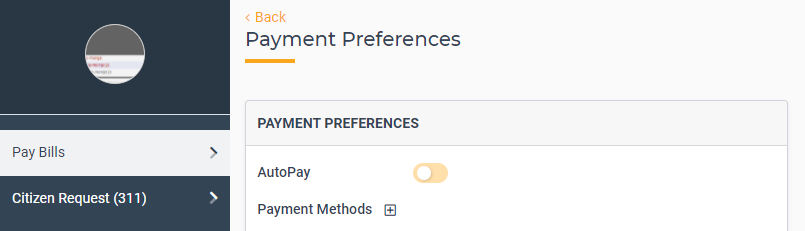
Version 1.1.25 | Release Date: 11/11/21
Enhancements and Updates include:
- Invoices in FrontDesk will now reflect Real-Time Miscellaneous charges and Penalties immediately rather than adding them to the next month's invoice. Once those charges are added to an account in SimpleCity Utility Billing and the synchronization occurs between Utility Billing and FrontDesk, the amount due will be updated to reflect those additional charges.
- It's now possible to download multiple invoices at once as a single statement. This is useful for Public Users who are managing multiple Utility Accounts. When Public Users log into FrontDesk, the Utilities Tab will include a Statements section. Here they can select multiple statements and download them as a single document.
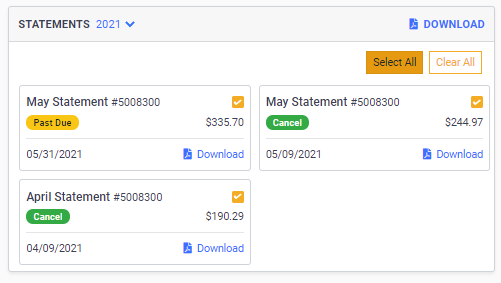
- It is now possible to create an Agency User account and a Public User account with the same email. This should be useful for city employees who also want to create a Public User account to receive and pay city utility bills.
Version 1.1.20 | Release Date: 10/7/21
- Agency Users can now turn on an optional Legal Name Verification to require manual validation of any changes to the legal name submitted by the Public User. With this turned on, the Public User isn't able to change the name that appears on their Utility Bills without approval. For more information, see Public User Legal Name Verification.
- We’ve added some additional Reports. For example, you can use Utilities as the source and see Users with no utility account associated or those that have active FrontDesk logins to help reduce duplicate accounts.
Version 1.1.19 | Release Date: 9/23/21
- With this release, Public Users who have a FrontDesk login can now opt into receiving paper bills as well as electronic bills! For more information, see How to opt into Paper Bills.
- PDF Templates. You now have the ability to configure headers and footers on the PDFs that are generated through FrontDesk. For more information, see Adding Letterhead to your PDFs through PDF Templates
Version 1.1.18 | Release Date: 9/14/21
Enhancements and Updates include:
- Forms: Agency Users (city employees) can now fill out forms on behalf of citizens.
- Public User and Account status names have been updated to better reflect their meaning:
- Active Login: A Public User has created a FrontDesk account and/or has the ability to log into FrontDesk
- Active AutoPay: A Public User was activated and enrolled in FrontDesk by an AgencyUser; this Public User does not have access to log into FrontDesk and will not receive electronic bills
- Active Login AutoPay: A Public User was activated and enrolled in FrontDesk by an AgencyUser; this Public User also has access to log into FrontDesk and will receive electronic bills
- Active Internal: A Public User was activated by an Agency User; this Public User does not have access to log into FrontDesk and will not receive electronic bills
- When businesses sign up for a FrontDesk account, there is now a prompt for them to enter their business name.
Version 1.1.16 | Release Date: 8/14/21
Enhancements and Updates include:
- Agendas & Minutes: Ability to include multiple lines in a specific item. This will make it easier to accomodate signature lines and similar items.
Minutes View:
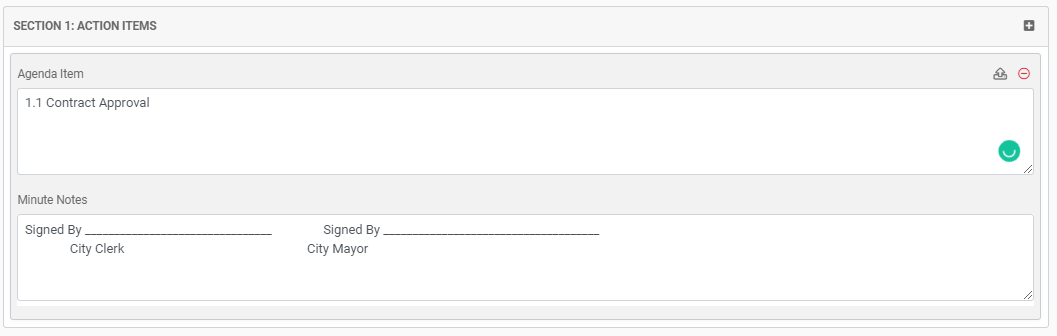
Published Minutes:
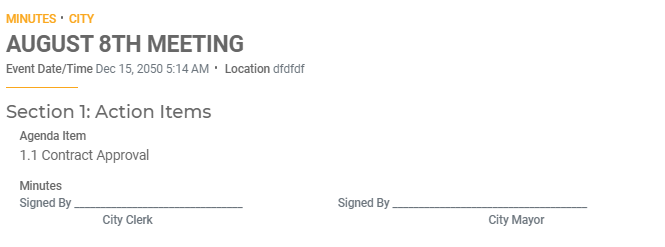
- Settings: Past Due Notification Settings. Now in Payment Settings under the Settings Hub, Agency Users now have more control over if and when past due notifications are sent from FrontDesk. You can now turn past due notifications on or off and update when the notifications get sent out.
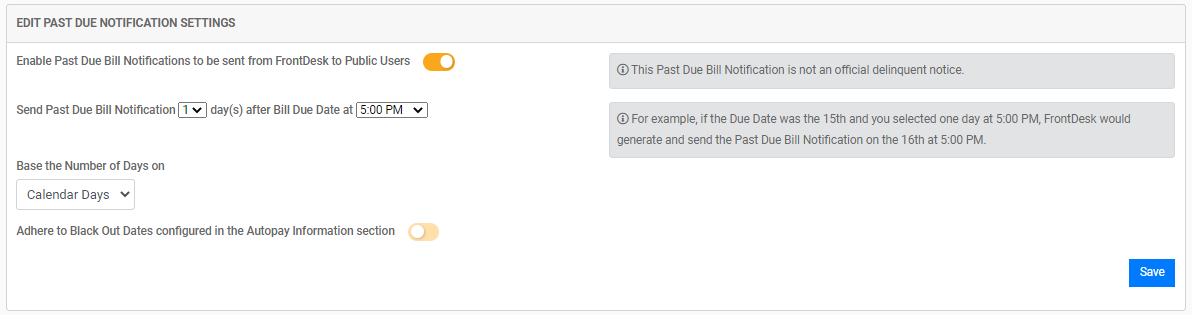
Version 1.1.12 | Release Date: 8/12/21
Enhancements and Updates include:
- BUG FIX - the bug that was preventing the creation of a Meeting Agenda from an existing template has been fixed.
- Settings Hub: Certain Reference Types in the Settings Hub are now editable. You can now remove any of the default Reference Types for Citizen Request categories, Meeting categories, Public Notice categories, and Website categories. To delete a default category, click on the (-) symbol next to the item you wish to delete.
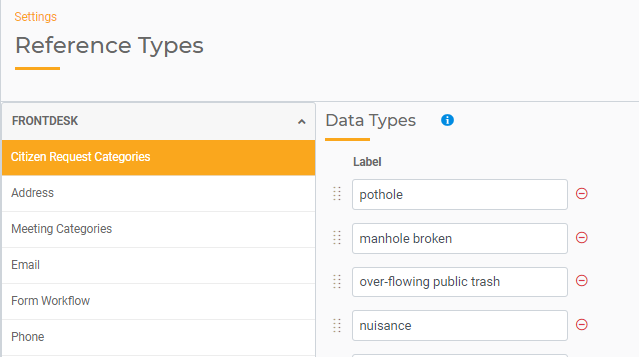
- Settings Hub: Security Groups have been updated to reflect the new Public Information and Communication tabs in FrontDesk.
- Citizen Portal: The sign-up verification for new Public Users when creating a FrontDesk account now requires them to input their current services and whether they have a Payment Agreement in place. Previously, it required a current utility customer to input their account number, address, and last bill amount. The new inputs will alleviate the issues caused when a Public User has a Payment Agreement because what they see on their bill is not actually the amount due according to SimpleCity.
- Utility Accounts: Accounts can now have nicknames. Public Users can add nicknames to help distinguish between multiple accounts. The nickname will also show up on the Agency portal and is searchable in the FrontDesk Utilities Tab.
- Public Users: When a Move Out or Pause request Service Order generated from FrontDesk is approved, the forwarding address that is entered there will replace the Public User's billing address in FrontDesk.
- Payments: Authorized Agency Users can now re-open or cancel utility invoices in FrontDesk. This will alleviate issues with utility invoices that are reversed in SimpleCity Desktop and need to be re-opened for payment. To do this, open the Payments Tab in FrontDesk and then open the Billing sub-tab. Select the invoice you wish to re-open or cancel and click the button in the top-right corner of the page.
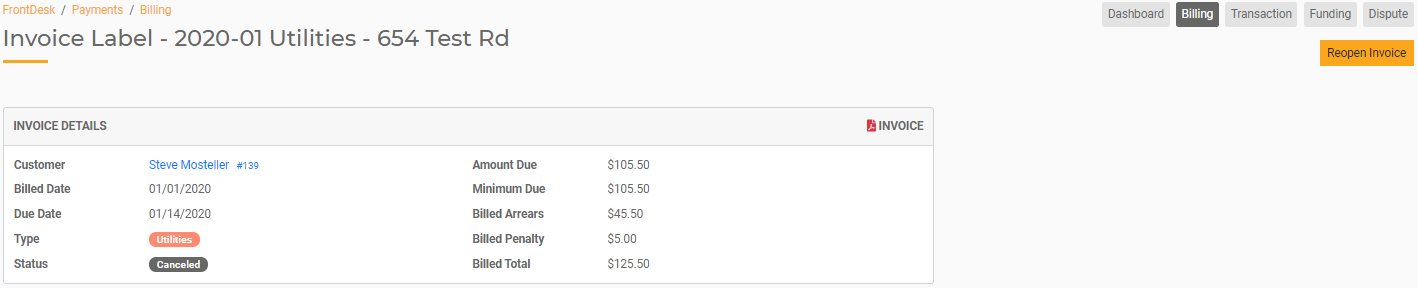
- Forms: Public Users who have submitted a Form can now cancel the form as long as payment has not been made and the form has not been approved or denied.
- Communications: You can now add Public Users and create new mailing lists from the Mailing List sub-tab in the Communications Tab.
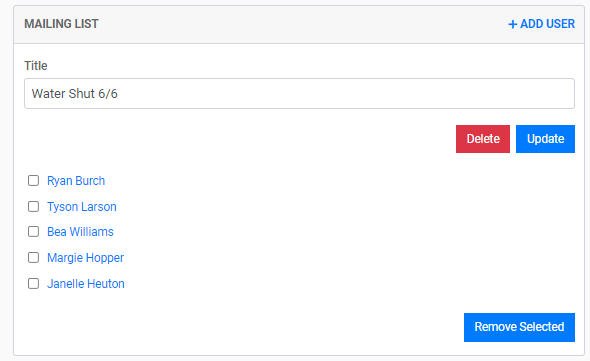
- Website: You can turn off the main header display so your Agency nickname no longer shows up across the image.
- Public Users: When a new Bill Payer is assigned to an account, ONLY the current open invoice will be associated with that Public User. A new Bill Payer is assigned when a new Public User signs up for FrontDesk and creates an account OR when an Agency User reassigns the Bill Payer.
Version 1.1.11 | Release Date: 7/27/21
Enhancements and Updates include:
- Storage Hub: The Media Library has been moved to its own Storage Hub. Use the Media Library to view and manage all media across all Hubs.
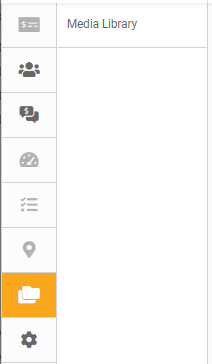
- Public Users: Agency Users who have Super Admin permissions can log into a Public User's account to help with troubleshooting. When viewing a Public User, there is now a "Login As User" link.
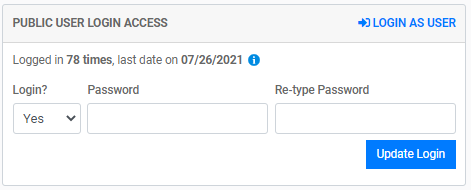
- Citizen Portal: Public Users who log in and who have not enrolled in AutoPay will now see a pop-up reminding them to update Payment Preferences to ensure payments are received on time. They will have the option to not display the pop-up again.
- Settings: Security Groups are available to all gWorks Portal users. For more information, read Managing Security Groups and Agency User Permissions.
Version 1.1.8 | Release Date: 7/12/21
Enhancements and Updates include:
- Public Notices: Ability to archive a public notice. Once a notice has been published, there is now an option to Archive that notice. Once archived, it will no longer be available to the general public.
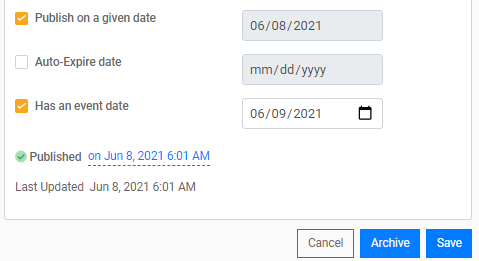
- Settings: Ability to format the size and shape of your logo. You can now choose to display your logo as a circle, square, or rectangle. In addition, you can choose small, medium, large, extra large, or extra large x2. This will update the logo on your FrontDesk login page and website, if applicable.
Version 1.1.7 | Release Date: 7/9/21
Enhancements and Updates include:
- An update of the Tabs within FrontDesk. The Communications Tab contains email and text messages. There is now a Public Information Tab which includes Agendas & Minutes, Public Notices, and FAQ. The functionality of these items has not changed.
- Public Users: It's now possible to view and download files for inactive and archived Public Users.
Version 1.1.6 | Release Date: 6/24/21
Enhancements and Updates include:
- Forms: A direct link to a form is now available. When you view the Form Manager sub-tab in the Forms Tab, there is an icon that will make a copy of the link directly to that form. You can send this link to an Active Public User so they can open the form up with a single click!

- Agendas/Minutes: Files can now be associated with individual Agenda items rather than just an entire Agenda!
- Next to each individual item in the Agenda, you will now see an upload file icon. Click this and choose a file from your Media Library to associate with this item. You will have the opportunity to mark whether it's "For Official Use Only" which will allow only Agency Users to view the document and not Public Users.
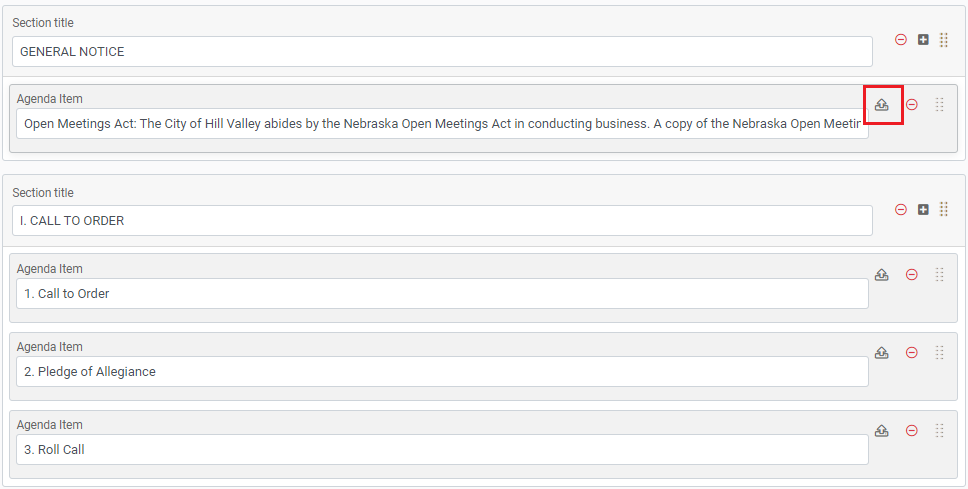
- Payments: Public Users can now overpay for their Utility Bills. A Public User may pay up to $100 over the current amount of their bill.
- Communication: AutoPay notifications will now be sent out at 8am in your local timezone.
- Communication: Past Due notifications will now be sent out at 5pm in your local timezone. This should provide a larger window so the Receipt Management processes can be run in the morning to recognize payments made since the previous update. This will help prevent Past Due notifications from being sent out for bills that were just paid.
Version 1.1.0 | Release Date: 5/30/21
Enhancements and Updates include:
- Ability to Archive Agendas and Minutes. If you need to remove a Meeting Agenda or Minutes from public view, you now have the option to Archive that Meeting. You will see an Archive button at the bottom right when viewing a Meeting Agenda or Minutes once they have been published. Archiving that meeting will remove the Agenda or Minutes from public view permanently. Once a meeting has been Archived, it cannot be undone.
- Ability to edit Agendas and Minutes after they have been published. In the event you need to make a change to a Meeting Agenda or Minutes, including adding or removing Agenda items, you can now do that even after they have been published.
- Improvements in how PDFs are generated for Public Notices, Forms, and Agendas/Minutes. PDFs are now prepared on-demand rather than being created and stored in FrontDesk.
- FrontDesk Email Notifications when a Citizen Request or Form has been submitted by a Public User. When a new Form or Citizen Request has been submitted, you will now receive a System Notification in your FrontDesk inbox in the Communications Tab.
- Improvements to the FAQ layout. When creating a FAQ, you will now see your list of questions on the left. Select a question to update the details on the right. Click Add Question to create a new question. In addition, the FAQ is now available as a Special page in the Edit Menu Options in the Website Builder. When creating a navigation menu through editing the Menu Bar, you can include the FAQ as a web page by choosing “Special Page” and selecting FAQ.
- In the Payments Tab, the “Delinquent” status is now “Past Due.”
- Additional configuration for AutoPay settings. You can now set the day an AutoPay is withdrawn to anywhere between 0 – 7 days. This determines the data that automatic payments are processed from a Public User's account. These settings can be updated in the Settings Hub under Payment Settings.
- Table views will now default to 100 rows per page rather than 10.
- Back-end updates to the database to optimize performance.

