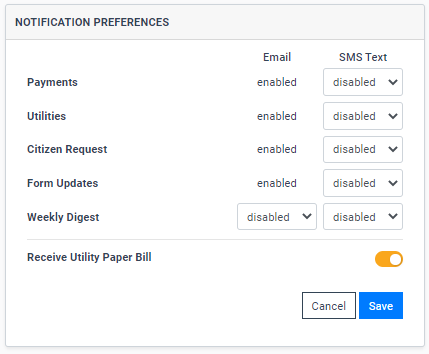How to opt into Paper Bills
By default, an active Public User who has created their own FrontDesk Account (has a status of Active Login or Active Login AutoPay), will receive electronic bills only. A Public User can choose to continue to receive paper bills in addition to electronic bills by updating their preferences.
To enable this option, the Public User can go to the My Account tab. Under Notification Preferences, there is an option to Receive Utility Paper Bill. By default, this is turned off.
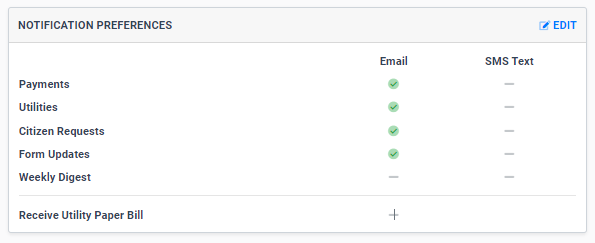
To turn this on, the Public User can click Edit and toggle the button for Receive Utility Paper Bill on and then Save. They will now receive both electronic and paper bills.