I Merged Public Users and the Citizen Can't Log In
When merging Public Users, you should always opt to retain the profile that has login capabilities. On the merge screen, you will decide which profile will be retained by checking the Public User ID For that profile, as shown below. This selection determines which information should be retained in the new record after the merge. All information in the other Public User profile will be lost after the merge is complete.
The profile that has login capabilities will have an email in the email property.
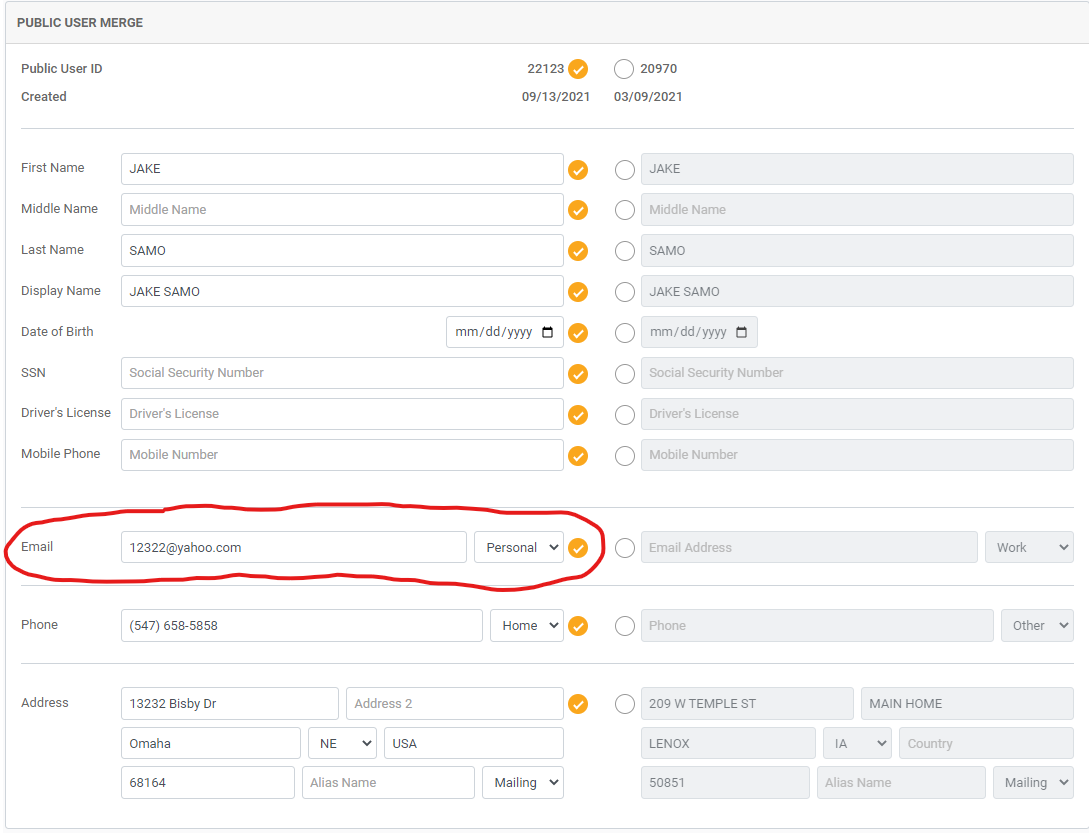
In the event that you choose the Public User profile that does not have the login capability as the primary, login access will be lost for that profile once merged. If this happens, you can correct this with the following steps:
- On the Public User screen, change Login to No in the Public User Login Access section. The click Update Login.
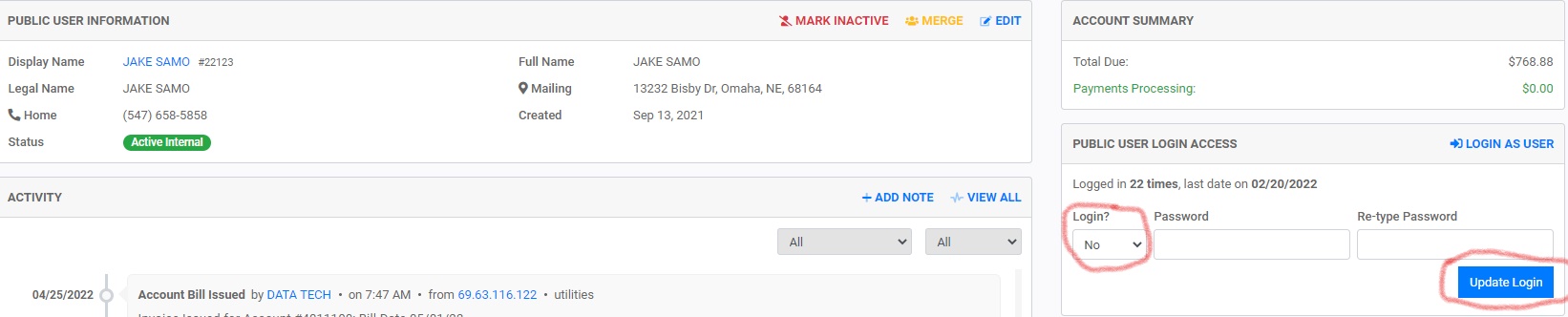
- After updating the login access to No, select Edit in the Public User Information section. On the following screen, scroll down to the Personal Email field and re-enter the email address that is to be associated with that account. Click Save.
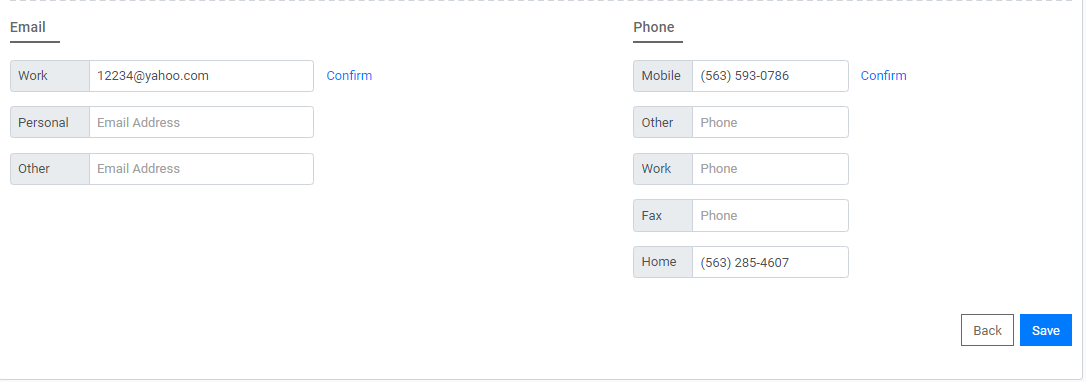
- After saving the email address, a blue confirm hyperlink will appear next to that field (as pictured above). Click the confirmation link and it will send an email to this Public User. The citizen will need to click on the verify email address link contained in the email and it will grant them login access again.
