Why can't I make a Public User inactive?
Public Users can be made inactive if they no longer need access to FrontDesk. Inactive Public Users do not count against your Active Public Users value metric. Remember, inactivating a Public User will not only disable their account and remove their access to FrontDesk, it will also limit what you can see and do with that account. For example, you cannot send electronic notifications such as emails and text messages to an inactive Public User.
There are certain circumstances in which a Public User can NOT be inactivated. In this case, you may receive an error if you try to make that Public User inactive that explains why. The following are possible errors you may get.
- The Public User you are trying to make inactive has an outstanding invoice or balance. In this case, because money is owed to the Agency and the Public User may need access to FrontDesk to submit payment, they cannot be made inactive.
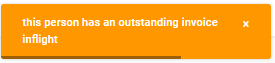
- The Public User you are trying to make inactive is signed up for AutoPay. Making the Public User inactive would disrupt AutoPay processing and could cause a late payment or missing payment.
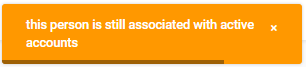
- The Public User's status has been changed in the last 30 days. It must be at least 30 days since they were made active before they can be made inactive. In this case, the error message will show you how many days are left until the status can be changed again.
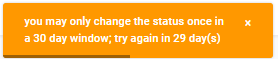
- The Public User has an open Form. In this case, the Public User still needs access to FrontDesk so they can pay for or provide any outstanding information the form may require.
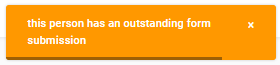
For more information on managing Public User, see our Managing Public Users article.

