HR Hub Reports
HR Hub includes default reports you need to generate when filing taxes and submitting information to various Federal and State Agencies. HR Hub will automatically generate some reports on a regular basis. Other reports can be generated at any time for any time period.
HR Hub includes the following reports:
- Payroll Register Report
- Federal and State Tax Report
- 941
- Worker's Compensation Report
- Unemployment Reports
- Pension Reports
The Unemployment and Pension Reports are specific to your State. The format of these reports will be based on the State you have set in Settings > General Information.
Reports that are Generated Automatically
To view and download a Report, go to HR > Reports. To view or download one of the automated reports, navigate to the Scheduled tab. Go to the row of the report you want to download and click the icon for the format you wish: PDF, Excel, or Word. This will download that report so you can view it and submit it to the correct Agency.
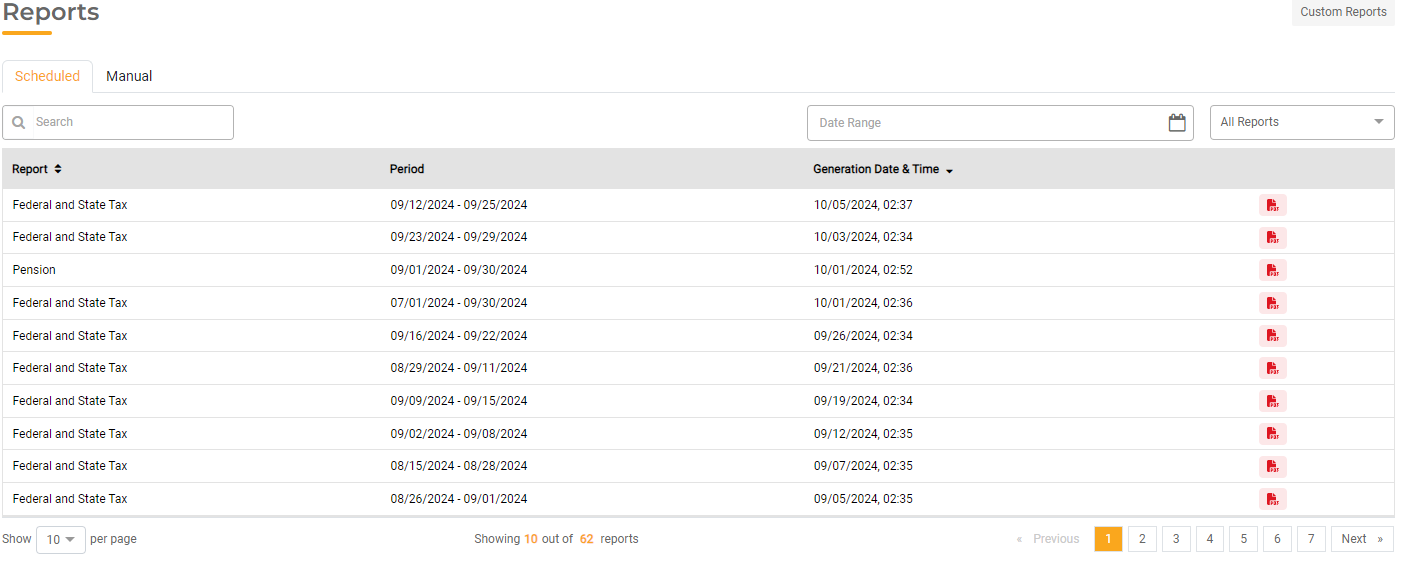
Payroll Register Report
HR Hub will automatically create a Payroll Register Report each time a Payroll Run is completed. This happens when the Complete Payroll button is clicked to finalize the Payroll Run. This Report will include the payroll details of all employees included in the Payroll Run such as the Pay Type, Hours, Rate, Method, Amount, Deduction, Gross Pay, Federal Tax, State Tax, Social Security, Medicare, and Net Pay. The details will be broken out by employee and also totaled at the bottom of the report. You can download the report as a CSV or PDF.
Tax Reports
HR Hub will automatically create the Federal and State Tax Reports based on your State and the Payment Frequency you have set for each entity in HR > Settings > City Settings.
HR Hub will automatically create the 941 each quarter that you can download and submit to the proper Federal Agency.
Unemployment Reports and Pension Reports
For many states, HR Hub will automatically generate a Pension Report and Unemployment Report. You can download these reports from the Reports Table. For most states, Unemployment Reports and Pension Reports should be in the correct format required by your State Agency, if required. If no report is required by your State, this report may not be available in the dropdown menu.
To see more information about Retirement Report configuration by state, see HR Hub: Configuring Retirement Reporting by State.
Manually Generating a Report
You can manually generate any of the above reports any time. To do this, open the Manual Tab in HR Hub > Reports. Select the date range using the calendar picker. Select Run to generate the report. To Export the report, select the desired format and click Export.
Some reports, such as the Worker's Compensation Report, can only be generated manually.

