Finance Hub Lite: gWorks Cloud & SimpleCity Desktop Integration
gWorks Cloud offers the benefit of being a single, comprehensive, and integrated system for your Agency's needs. If you have Utility Billing or HR Hub, you will automatically get Finance Hub Lite. Finance Hub Lite will contain a "light" version of your General Ledger that will be fully integrated with Utility Billing and HR Hubs. This is where all billing and payment events will be recorded. If you rely on a third-party software for Accounting, you can export these events on a daily basis and import them into your Accounting software.
Until Finance Hub is available, the integration between gWorks Cloud and your external accounting software will be done manually via Finance Hub Lite.
When the full version of Finance Hub is available, it will offer comprehensive functionality including full Accounting, Journal Entries, Accounts Payable, Accounts Receivable, Bank Reconciliation, Budget, and more. Until Finance Hub is available, you can export reports from Finance Hub Lite and import them into your General Ledger system such as SimpleCity.
What is Finance Hub Lite?
Finance Hub Lite is a basic version of Finance Hub that houses information needed for the Utility Billing and HR Hubs to work properly. It's a single repository for all General Ledger data that lives in gWorks cloud alongside the other Hubs. It includes your Chart of Accounts, Journal Entries, Bank Setup, and GL Distribution IDs.
All the actions that affect the General Ledger, such as Billing events, Utility Bill payments, and Payroll, will update the proper accounts in Finance Hub Lite in real-time. Finance Hub Lite then be a single point of access to export any General Ledger, Accounts Payable, and Receipt Management-related information that need to be imported into your external desktop Accounting software to keep that Accounting software up-to-date.
Please note that you cannot complete all Accounting functions, such as Bank Reconciliation, manual Journal Entries, or Accounts Payable in Finance Hub Lite. Those processes will still need to be completed in your desktop or external software.
Utility Billing Hub and Finance Hub Lite Integration
Finance Hub Lite will be populated with your General Ledger data, including your Chart of Accounts and all the GL Distributions that will be associated with events in Utility Billing Hub. When you configure GL Distributions for Utility Billing or HR Hub, the dropdown menus will be populated with data directly from Finance Hub Lite.
Data will flow two ways:
- Billing and Payment events from Utility Billing will update Finance Hub Lite
- Payroll completion will update Finance Hub Lite
- All GL Distribution IDs will be configured in Finance Hub Lite and will be available to configure in HR Hub or Utility Billing Hub.
Please note that data from Finance Hub Lite will not automatically update any external or desktop Accounting software, including SimpleCity. Any updates will need to be done via manual exports, described below.
Exporting data from Finance Hub Lite into SimpleCity Desktop
As part of your daily processes, you should export data from Finance Hub Lite and import it into the appropriate SimpleCity Desktop module on a daily basis.
To export data, go to Finance > Settings > Export Files. A daily export file will be created in UB Hub. This export contains all event data from the previous day. Each file will be named with the date.
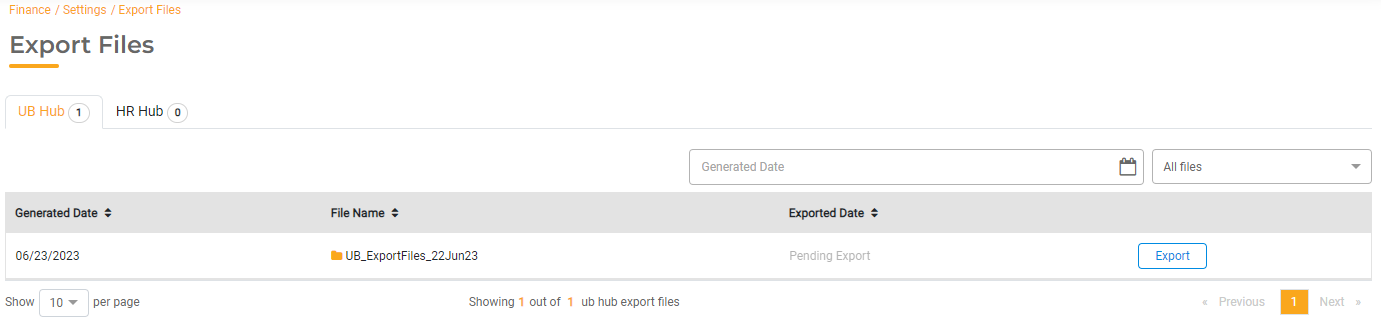
To export the file, click Export. This will export a CSV file which can be imported directly into the correct module: General Ledger, Bank Reconciliation, or Accounts Payable.
Once the file has been exported, it will show that is has been exported along with the date. This process should be done each day with each file consecutively to ensure your Accounting data is accurate and up-to-date.
Payments Data
If you use FrontDesk for online payments, all payments will continue to flow from FrontDesk directly to Receipt Management and then to the General Ledger and Bank Reconciliation modules. Payments made in FrontDesk will update Utility Billing Hub and Finance Hub Lite in real-time. However, to avoid duplicate payment data, the online payment records will not be included in the Finance Hub Lite exports.
Manual payments entered into Utility Billing Hub will update Finance Hub Lite and will be included in the daily export.

