Landlord Public Users
For Agencies using the SimpleCity Landlord feature, Landlords can sign up for FrontDesk and pay for any balances that they are billed when one of their properties is vacant.
Landlord Account Creation process
The Landlord will need to create a FrontDesk Public User Account just like any other resident. If you are using the SimpleCity Landlord feature, they should already have their own separate Landlord Account number created for them. When signing up, they will associate the Landlord account number on the sign-up screen
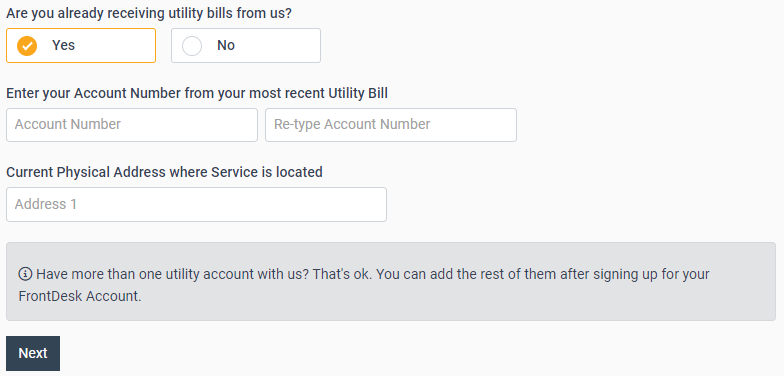
If they have additional properties they would like to add, they can link those additional properties in the Public user profile under Utilities > Existing Account. There they can additional Landlord accounts to their profile.
The Landlord will now receive electronic bills can can pay for any balances that accrue when that account becomes active in SimpleCity.
You can update the Landlord's Billing and Notification preferences in Utility Billing > UB Accounts > Landlords. For more information about Landlords, read Managing Landlords.
