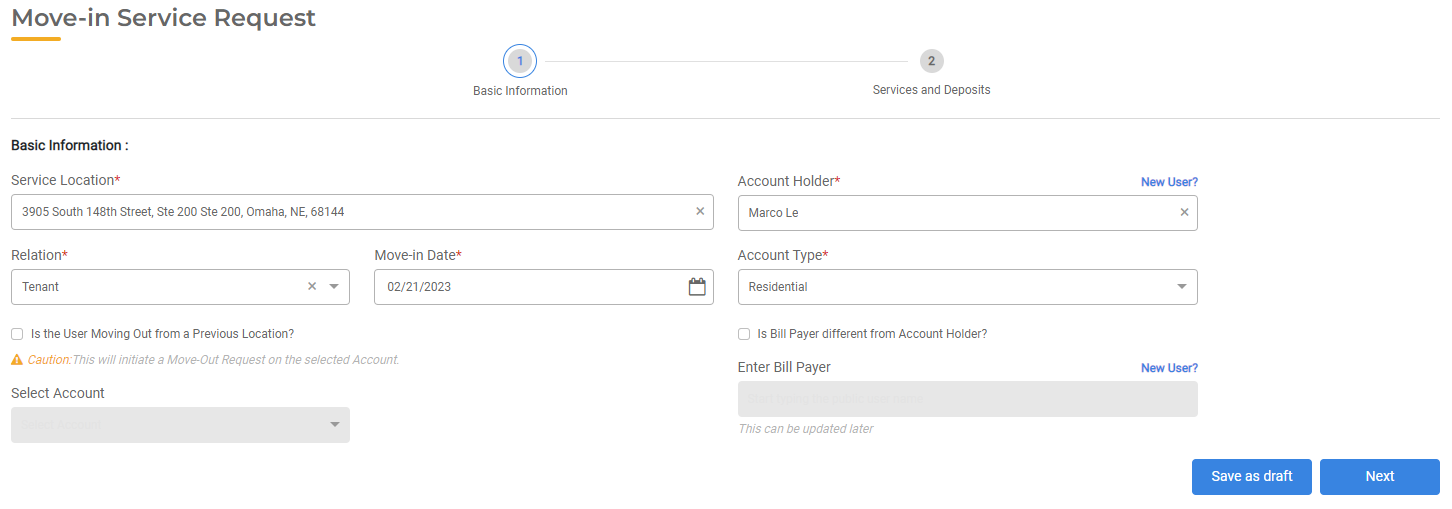Managing Landlords
Landlords are Public Users that own multiple properties which may be rented to Tenants who are responsible for paying part of all of a utility bill.
Each Utility Account must have a Bill Payer, which may or may not be the same as the Property Owner. There are three Bill Payer types: Property Owner, Landlord, or Tenant. When the Bill Payer is a Tenant, the Property Pwner becomes the Landlord for that Utility Account. In some cases, Tenants only pay for select services while the Property Owner are responsible for the rest of the bill. These settings can be configured in Landlords.
To view and manage Landlords, go to Utility Billing > UB Accounts > Landlords. You will see a master list of all Landlords and the number of Utility Accounts each one owns.
How Landlords work in Utility Billing Hub
A Landlord may own multiple properties, each with its own set of notification and billing preferences. Because of this, the Landlord will have a separate Property Owner Utility Account ("Landlord Account") for each Service Location they own. The Account Number for this Account will not change if the Tenant changes.
If a Landlord is responsible for paying for one or more Services, the Landlord Account will automatically get added to a Billing Run whenever the Tenant Account is added. Any invoice that gets generated will then be associated with the Landlord Account at that Service Location rather than the Tenant Account. Consumption history related to a Service at a Service Location will be only available on the Utility Account that gets billed for that Service.
For example, a Tenant Account might have 4 active Services. Of those, three are billed to the Tenant Account and one is billed to the Landlord Account. The three Services will remain active on the Tenant's Account and the fourth Service will become active on the Landlord's Account. When the Tenant moves out, that Tenant Account will be closed out and a new Tenant Account and associated Account Number will be created once a new Tenant moves in. The Landlord's Account will not change unless the Service responsibility changes.
Managing Existing Landlords
To view or make changes to the Landlord configuration, select a Landlord from the master list. You may edit the Landlord Notification Preferences or Billing Settings for each Property.
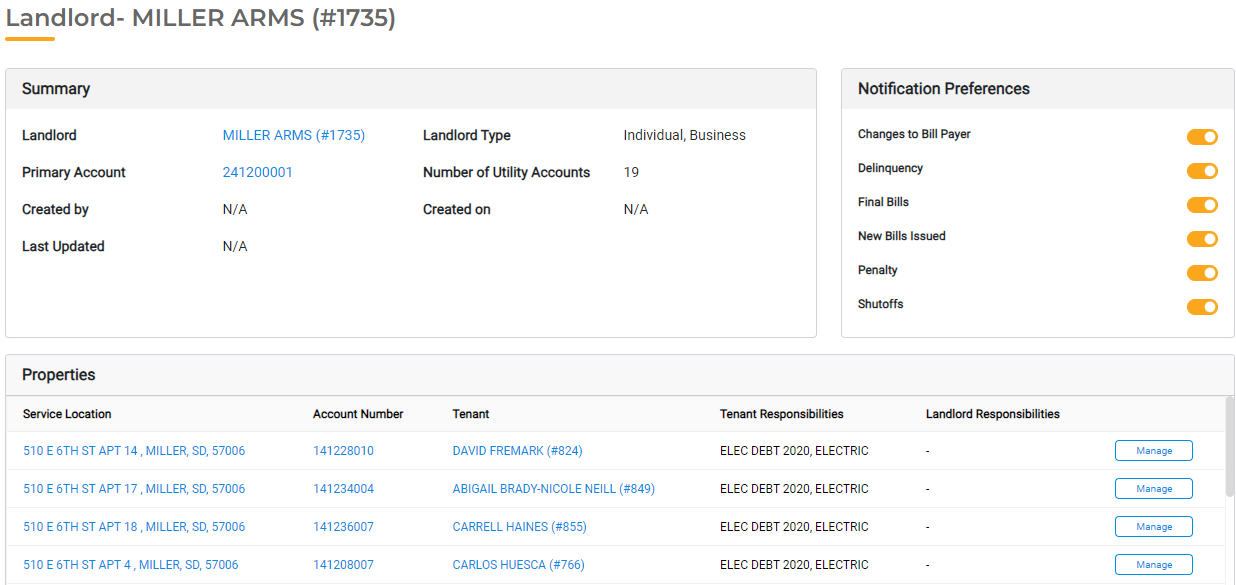
Summary
The Summary contains the following information:
- Landlord Name: Choose from existing Public Users
- Primary Account: This is the Account which is the default primary account
- Landlord Type: Individual or Business.
- Number of Utility Accounts: This is automatically populated based on the number of Utility Accounts associated with the Landlord
- Created On: Date is automatically populated based on when the Landlord was created
Notification Preferences
Notification Preferences may be set for each Landlord. Turn the toggle on next to each item for which the Landlord wishes to receive a notification.
- Changes to the Bill Payer: if this is toggled on,
- Delinquency: if this is toggled on, the Landlord will receive a copy of any delinquent notice for their Utility Accounts.
- Final Bills: if this is toggled on, the Landlord will receive a copy of any Final Bills for their Utility Accounts.
- New BIlls Issued: if this is toggled on, the Landlord will receive a copy of all bills for their Utility Accounts.
- Penalty: if this is toggled on, the Landlord will receive a copy of any billed penalties for their Utility Accounts.
- Shutoffs: if this is toggled on, the Landlord will receive a copy of any Shutoff notice for their Utility Accounts.
Properties
All properties associated with the selected Landlord can be seen in the Properties section. Each Property may have specific rules regarding who is responsible for paying the bill. To view and update the settings, select Manage next to the individual Property.
Move the Service to Tenant Responsibilities or Landlord Responsibilities to determine which entity is responsible for paying for that individual Service.
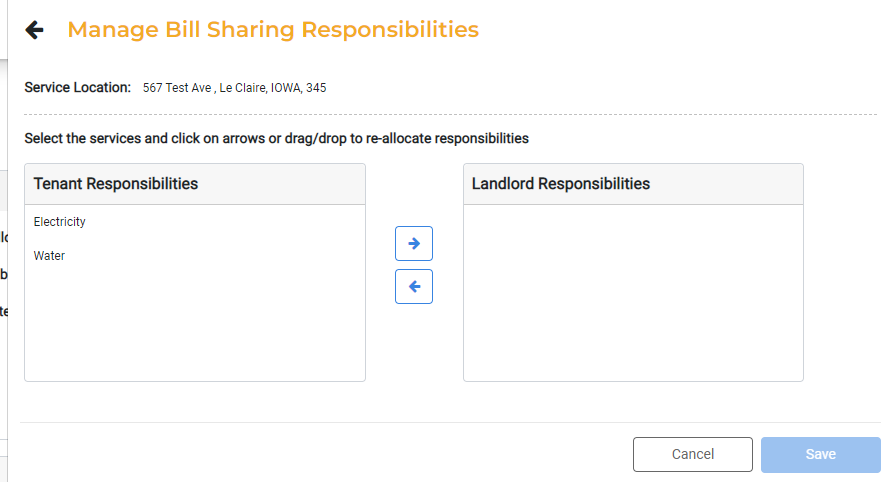
When a Move Out or Move In occurs, the primary Bill Payer will update accordingly.
- When a Move In occurs on a Vacant Service location for a Tenant, that newly associated Tenant will be billed for all consumption based on the Bill Sharing responsibilities.
- When a tenant Move Out occurs, the Landlord will become the primary Bill Payer for that Utility Account
Adding a Landlord
Landowners exist when a Tenant lives in a Service Location for which they are the Property Owner. Landlords will get automatically added to the Landlords master list if and when a tenant is moved into a Service Location. During a Move In Service Request, if the Account Holder is added as a Tenant, the Property Owner for that Service Location will become a Landlord.