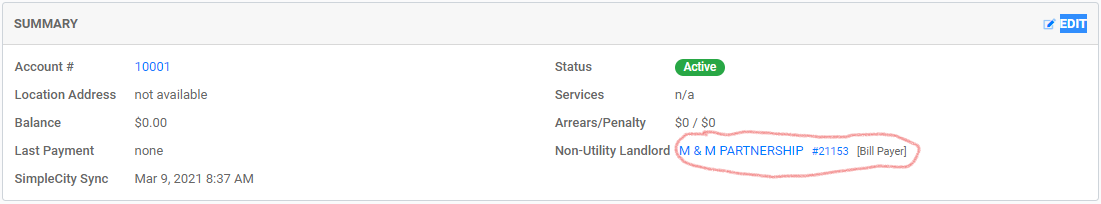Updating Utility Account Information in FrontDesk
Now that you have SimpleCity syncing with FrontDesk, some changes to a Utility Account detail will now be made through FrontDesk instead of Utility Billing.
What Changes are linked to the public user?
To update the customer information associated with a Utility Account, such as the Name, Mailing Address, Phone Number, or Email Address, you will need to update those fields in the Public User profile associated with that Utility Account in FrontDesk.
From the Utility Account setup in Utility Billing, there will be an option to "Update FrontDesk" which will take you to their Public User profile.
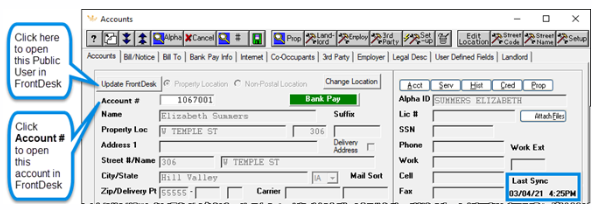
From there, you can edit these fields by hitting "edit" in the Public User information section.
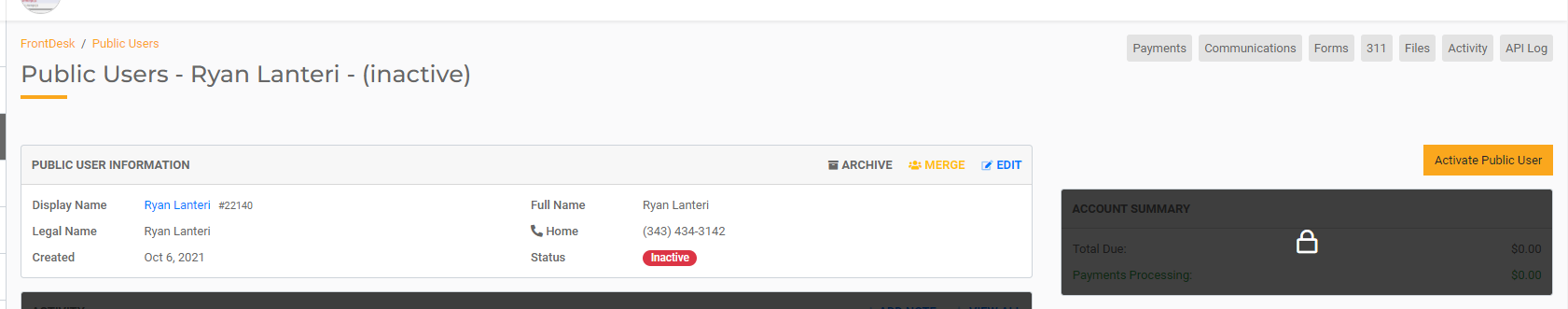
When the Bill Payer is different from the Property Owner
In some cases, you might have a situation where the Bill Payer is different from the Property Owner. This occurs when someone other than the Property Owner is responsible for receiving and paying for the bill. On the Utility Account in FrontDesk, it will look something like this:
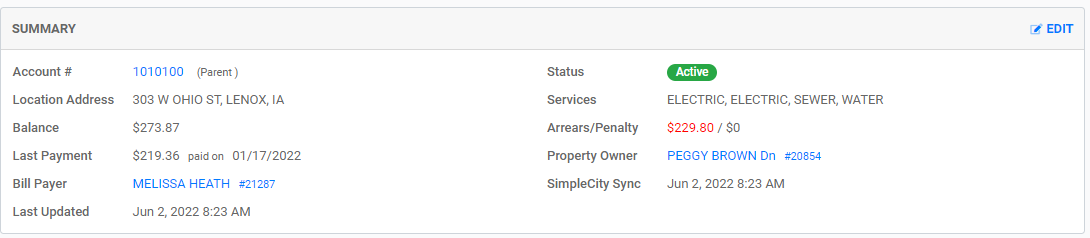
If the Property Owner is different from the Bill Payer, keep these in mind:
- Property Owner - whoever is set as the Property Owner, their name will appear on the account/ bills. If you want to update the phone number for that Utility Account, you would update the Property Owner.
- Bill Payer - The email address and mailing address for the Utility Account will be linked to the Bill Payer. Any payment info will also also be added to the bill payer profile.
Utility Account Information vs Public User Information
The following properties will need to be edited for the Utility Account and NOT the Public User in FrontDesk:
- Physical Address
- Co-occupants
- Changing the Bill Payer/ Property Owner.
You can access the Utilities section for a Public User by clicking on the Account Number button from the Account Setup screen in SimpleCity. Alternatively, you can look their account up in the Utilities tab in FrontDesk.
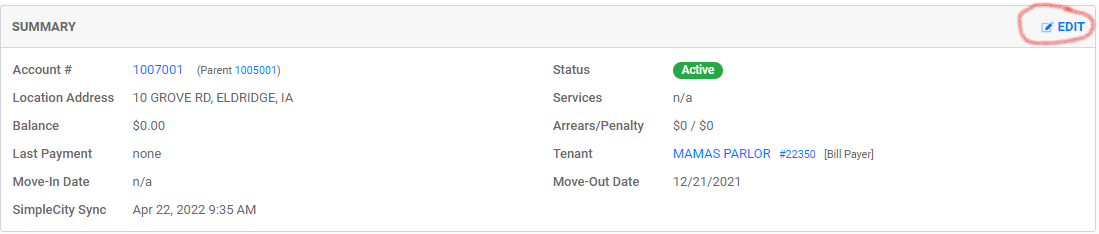
Select Edit to update the Co-occupant, Physical Address, and Person Handling Billing (Bill Payer)
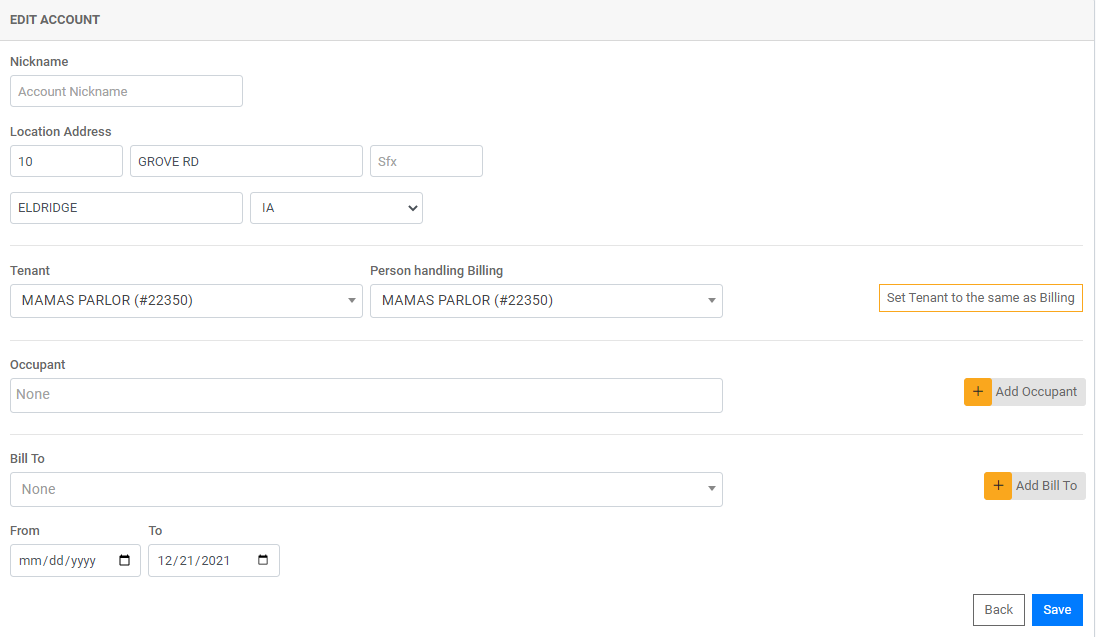
Updating Landlord Account Information
In some cases, you may need to update Landlord information, such as if the vacant billing account is displaying the wrong address. You can easily update that in FrontDesk.
First, pull up the Land lord account number in the Utilities tab.
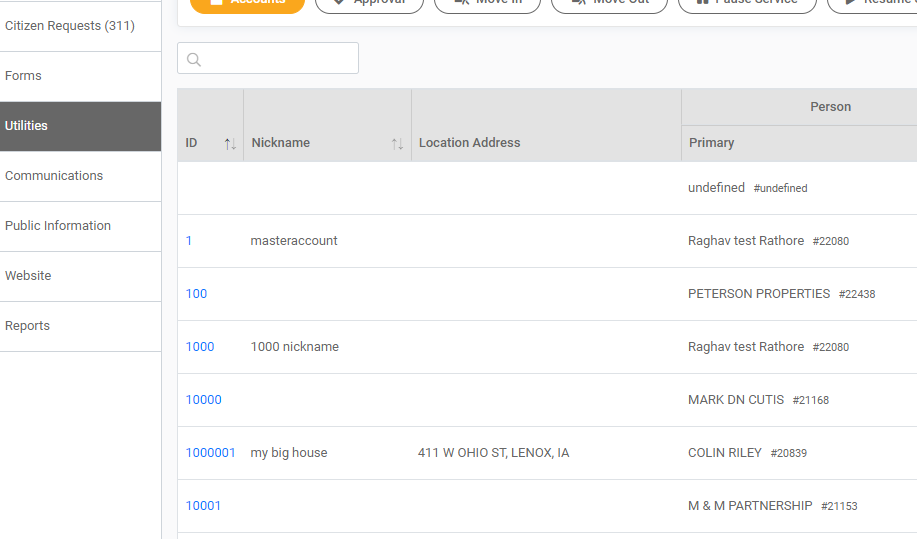
Select the profile that is set up as a Landlord and click Edit to make the appropriate changes.