FrontDesk AutoPay & ACH Payments
With FrontDesk, Public Users have the ability to enroll in AutoPay using e-check or a credit/debit card. This article will explain how to update your Agency settings so that automatic payments are withdrawn correctly.
Enrolling Public Users in AutoPay
Public users can enroll in autopay in one of two ways:
- Agency can enroll user in autopay via the agency portal. For information on how you as the Agency can enroll them in AutoPay, read more here.
- Citizen can enroll themselves when they create a FrontDesk login.
The citizen can enroll in AutoPay from their FrontDesk account if they go to the Pay Bills section. From there they will click edit on the payment preferences tile, then add the appropriate payment method. They will then proceed to click the autopay slider.
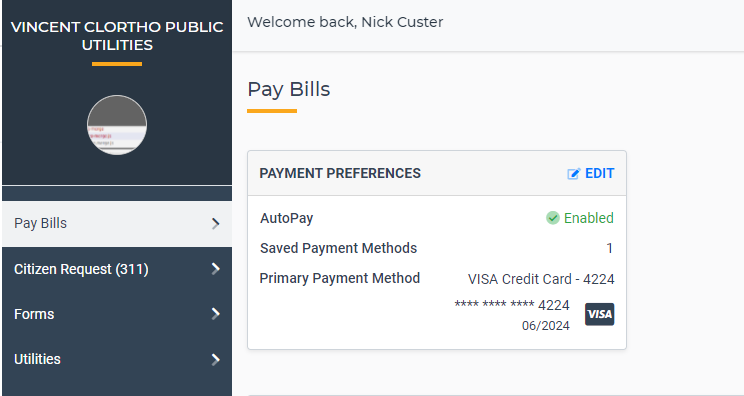
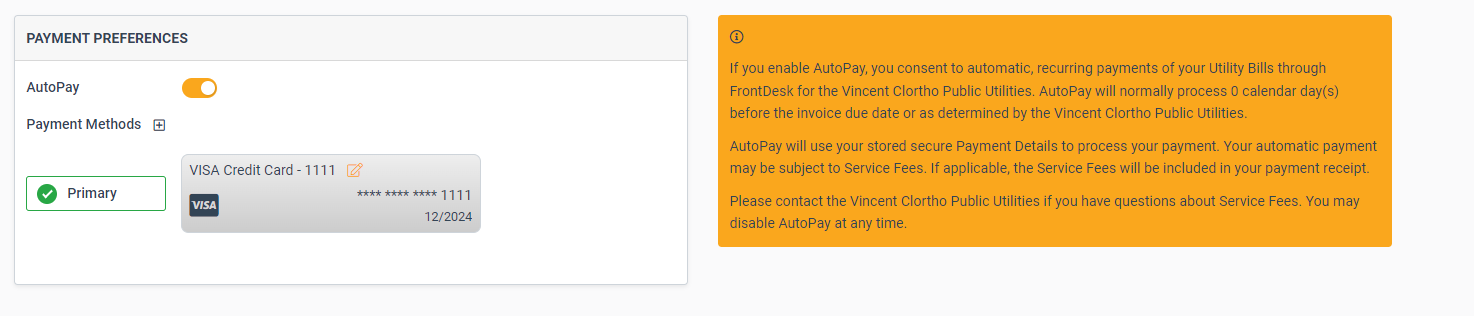
AutoPay Settings
To update Payment Settings, open the Settings Hub and then the Payment Settings Tab.
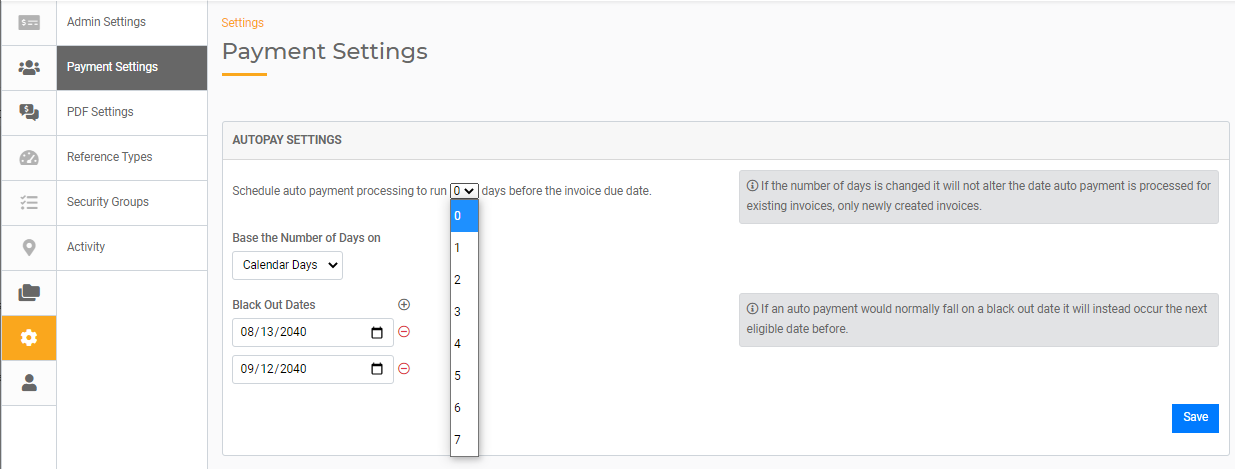
- You will be able control when payments are drafted from Public Users who have opted into AutoPay. From the drop-down pictured above, you can select how far in advance you want the payments to be withdrawn. This is based on the due date of the bill generated in SimpleCity Utility Billing.
- Based the Number of Days on controls whether or not a payment is drafted on non-business days. If set to Business Days, payments will be drafted on the "previous available business day. If set to Calendar Days, payments will draft regardless of the day of the week the due date falls on.
- Black Out Dates serve a similar function by allowing you to select particular calendar dates that you don't want AutoPay to run on.
SimpleCity ACH Considerations
For those who previously used Utility Billing ACH, as you transition your ACH customers to FrontDesk, there are some things that you will want to take into consideration as this happens. For a more in-depth review, please review the article linked here.
AutoPay Limitations
AutoPay allows one AutoPay payment method per Public User. For citizens who have multiple utility accounts, it's best that they only use AutopPay if they intend to utilize the same payment method for each account.
