Recording Interest
In Finance Hub, you can easily record interest by following the steps below:
- Navigate to Finance|Accounts Receivable|Revenue Posting|General Ledger.
- Click Post Receipt.
- Select the appropriate Revenue Code.
Note: Each bank that bears interest needs to have a Revenue Code.
- In the Description field, enter “INTEREST”.
- Enter the Receipt Date (this should match the date on your most recent bank statement).
- Enter the Amount.
- Under Payment Type, select ELEC (Electronic Payment).
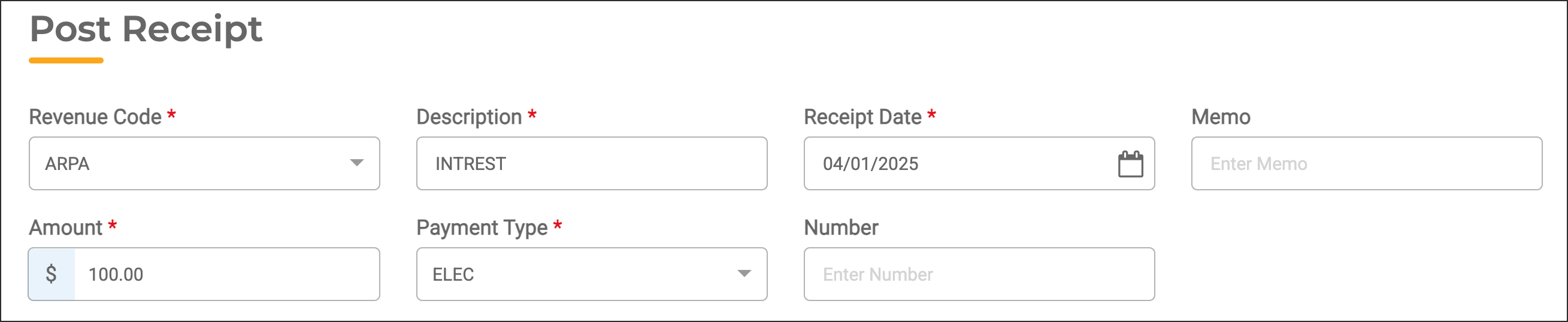
- Distribute the interest amount across the desired GL Accounts.
- Click Post & Pay.
You can find the posted receipt by searching under Finance|Accounts Receivable|AR Recipet Run|General Ledger.

