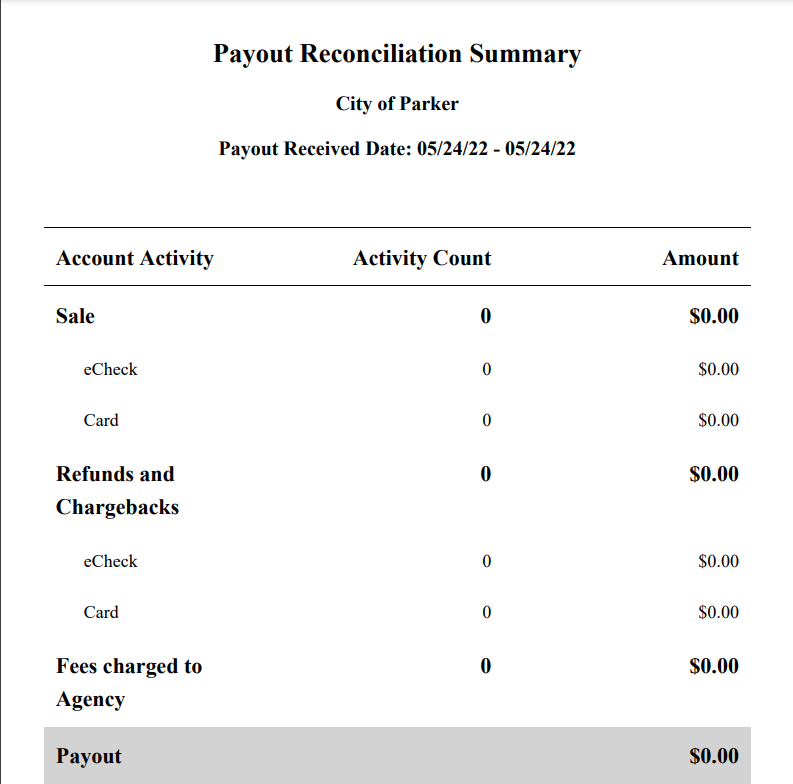gWorks Payment Reports
With you utilize gWorks Payments, you have the ability to view reports within FrontDesk, providing you with additional insight into payments. In-app reporting allows you to view specific details on payments, track deposits that hit your bank account, and more! Below is a description of each tab.
Transaction Report
In the transactions tab, you can:
- Look up Customer transactions
- Apply filters to view specific transactions
- Void "eligible" payments( instructions on that can be found here)
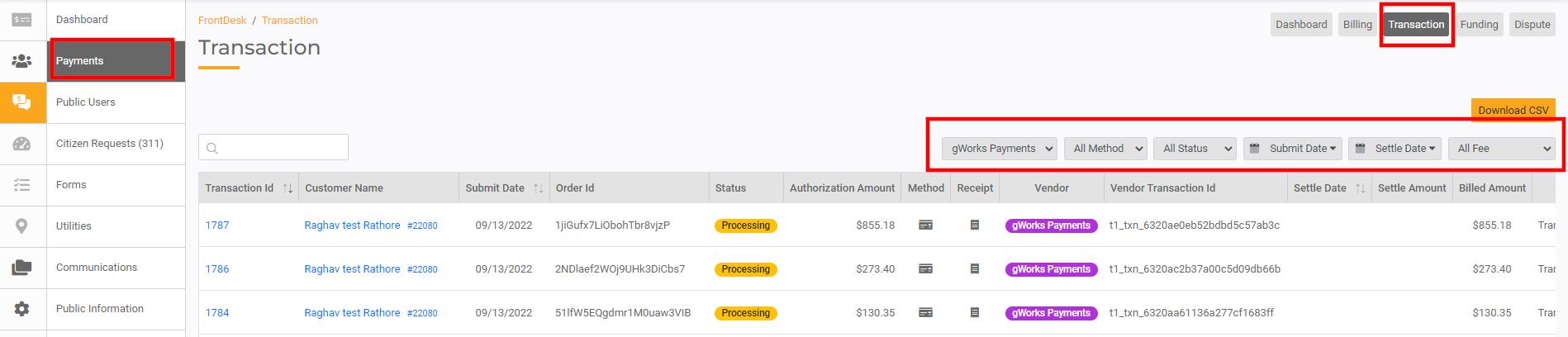
Funding Report
Under the Funding Tab, you can view a breakdown of deposits as they get funded to your account. Payments are deposited in batches, meaning payments submitted between 8:30pm CST and 8:30pm CST the next day will be included in a single deposit.
This listing will give you the status of that batch (pending or completed), which allows for additional visibility as deposits clear your bank.
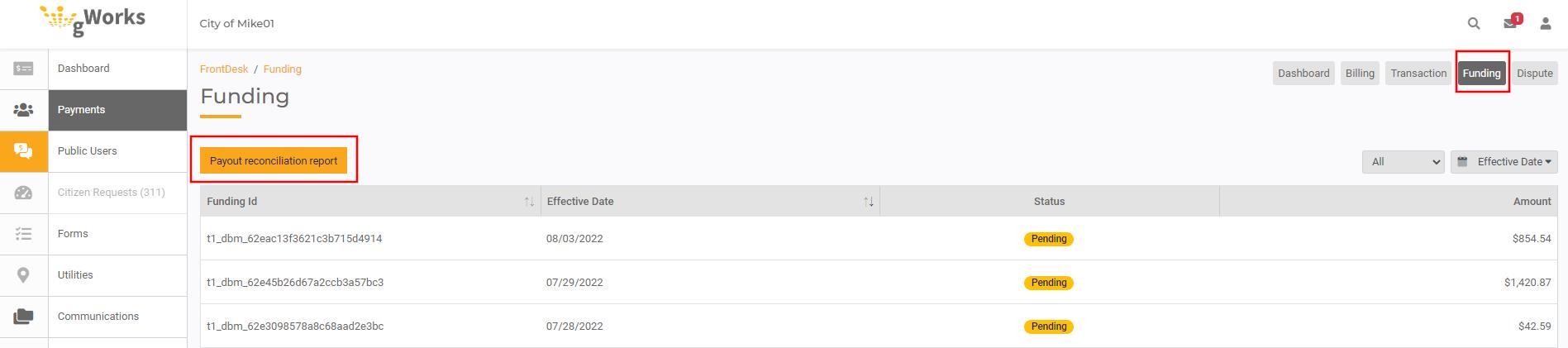
The Payout Reconciliation Report within the Funding Tab allows you to view a breakdown of payments deposited over a specified time period. You will have the opportunity to enter your desired date range and then view a breakdown of any payments, fees, or chargebacks incurred in that range.