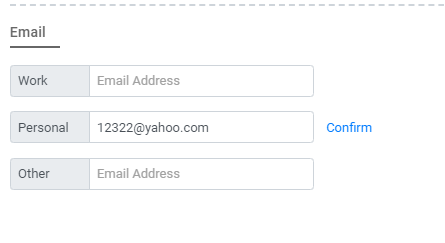Updating a Public User's Email Address
In the event a citizen wants to update the email address that's associated with their Public User profile, you can update this on their behalf. To do so, please follow the instructions below.
- Select the Public User that needs to be updated and find the Public User Login Access section in the Public User's Profile. Select the Login? access drop-down, then change it to No.
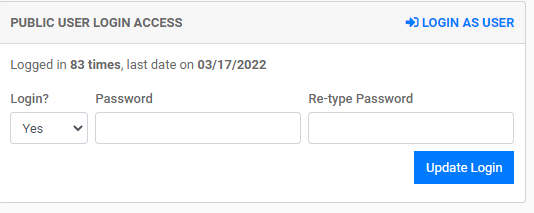
- On the Public User's Profile, select Edit in the Public User Information section to edit their personal information. Scroll down to where you see the already verified email address in the personal field.
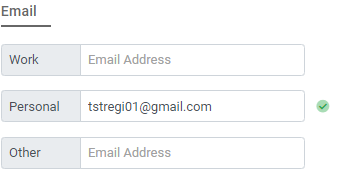
- Delete that email address, then enter and save the new one.
- After you save the new email, you will see a blue "confirm" hyperlink. Select that link and it will send the citizen a confirmation to have them confirm that new email. Once they click the link in that email, the Public User can then sign in using the same password that they were using.