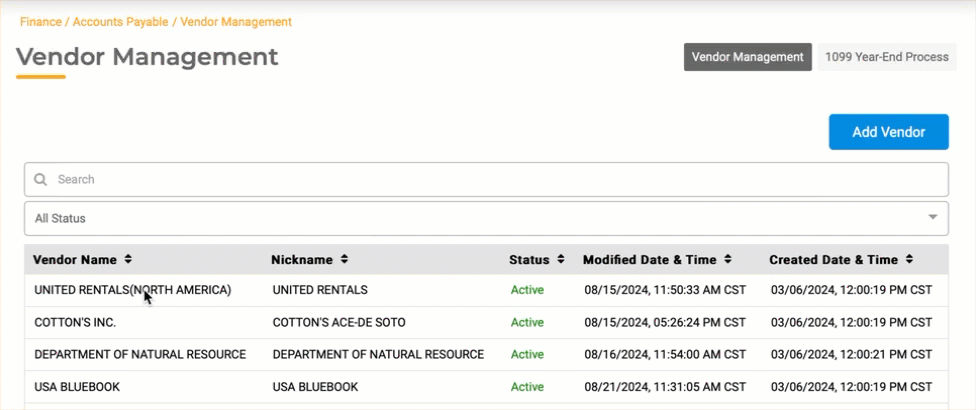Setting Up Accounts Payable ACH
 Updated
by
Vanessa Borges
Updated
by
Vanessa Borges
Setting Up Accounts Payable ACH
- Go to Finance > Accounts Payable > Vendor Management.
- Select the vendor you want to set up for ACH.
- Click the Payment Method tab.
- Under Payment Method, select ACH.
- Enter the vendor’s bank information.
- Click Update to save.