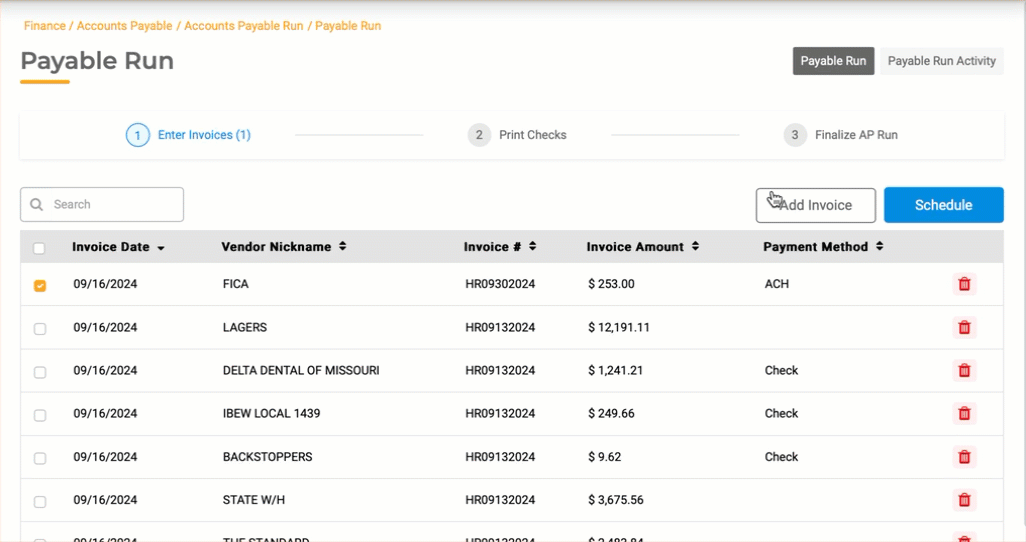Processing Accounts Payable ACH Payments
Processing Accounts Payable ACH Payments
- Navigate to Finance > Accounts Payable > Accounts Payable Run.
- Select the desired invoice(s) or add a new one for processing.
- Select Schedule
Note: The "Print Checks" step will not generate any checks, as ACH is the selected payment method.
- Click Create NACHA File to generate the payment file.
- Download the output file. It will be available in your browser's default download location.
- Click Finalize AP Run.
- Enter the Posting date and click Finalize.