How do Citizen Requests Work?
Citizen Requests, or 311, allows your citizens to electronically submit non-emergency requests that can then be managed by the appropriate government officials. A request can be anything that matters to your community, from reports of potholes and downed tree limbs to water main breaks. This brings convenience, improved customer service, and greater responsiveness to your community.
Enabling Citizen Requests
This feature is an optional add-on to your FrontDesk subscription. If you would like to enable this feature, please visit our website or contact us!
Citizen View
If you have Citizen Requests enabled, a FrontDesk Public User will have access to the Citizen Request (311) Tab when they log in where they can submit a 311 Request.
When submitting a new 311 Request, the Public User will enter a title, choose a category from a dropdown list, enter a description, and add a location based on the nearest address to them or by selecting a point on the map. They may also upload image files as attachments.
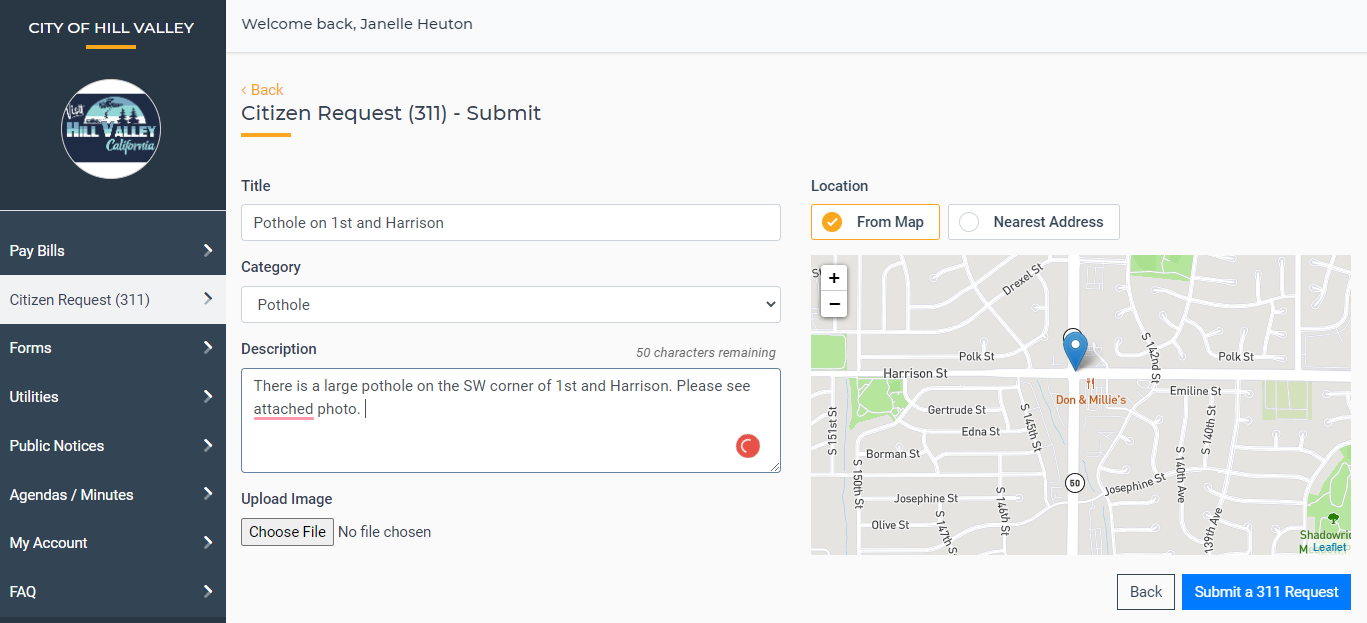
Public Users also have access to view all open Citizen Requests along with the details and status of each request. They may sort by time submitted, status, or date range. A Public User can edit a request they submitted but will not be able to edit requests submitted by someone else.
Manage Requests
In the FrontDesk Hub, any Agency User with access to the Citizen Request (311) Tab will see a queue of all requests that come in. You can use the filters at the top right of the Queue to filter by date range or status.
To open a request, select that record from the Queue. You will see the Title, Category, Status, Description, along with any uploaded files. You will also be able to see a map or an address (depending on what the citizen submitted) that indicates the location of the request.
You may update the Category or Status by selecting a new item from the dropdown menus. When you are done, hit "Update Changes." Remember, the citizen who submitted the request will be able to see your updates in their FrontDesk application. You cannot edit the title, description, or files.
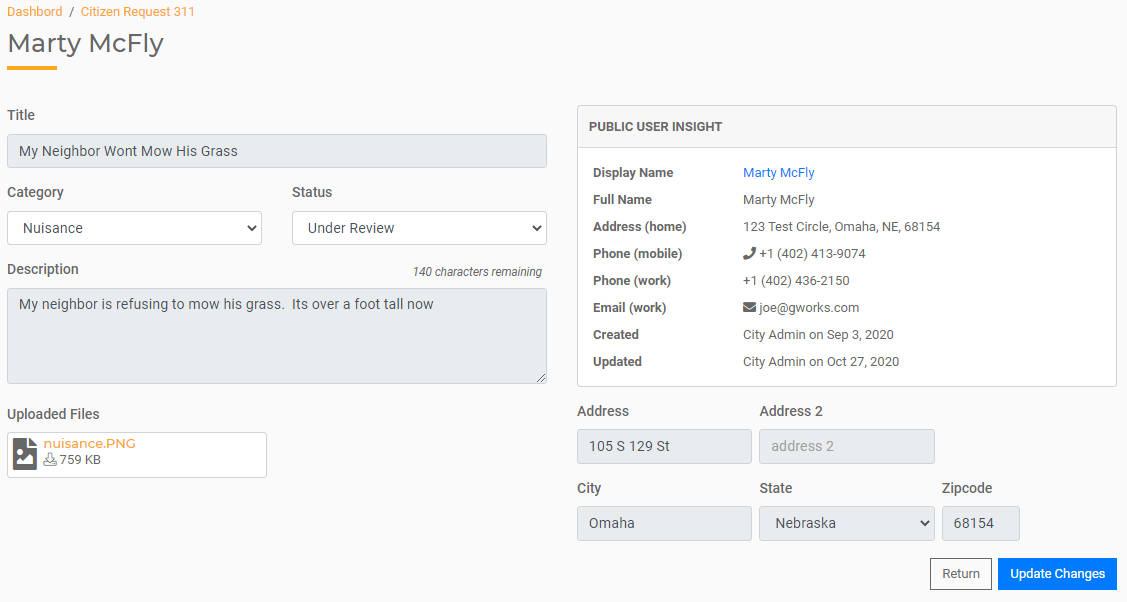
If you have Operations Hub, Work Orders can be automatically created from Citizen Requests generated from FrontDesk. Citizen Requests can be converted to Work Orders. This feature is available for Agencies who have both FrontDesk and Ops Hub enabled. In this case, you will have a default Work Order Type for Citizen Request. This Work Order Type will be used whenever a Work Order comes in through FrontDesk. You can update the Type to add additional fields and tasks as needed.
The Source of the Work Order will display as 311 Citizen Requests.
Once the Work Order is completed, the status will udpate in FrontDesk and the Public User who submitted it will receive an email notification.

