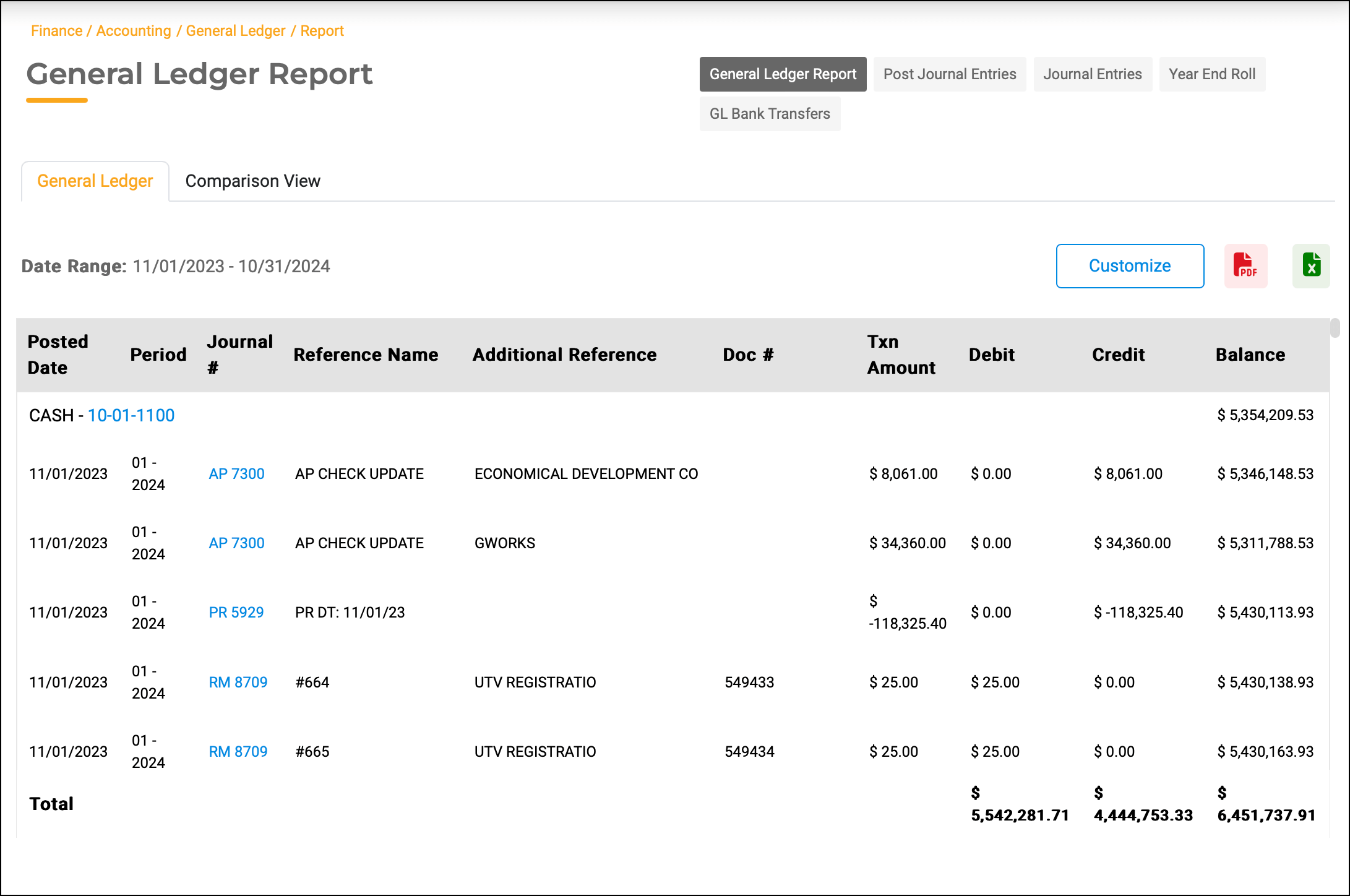How to Look Up General Ledger Account History
How to Look Up General Ledger Account History
- Navigate to Finance > Accounting > General Ledger Report.
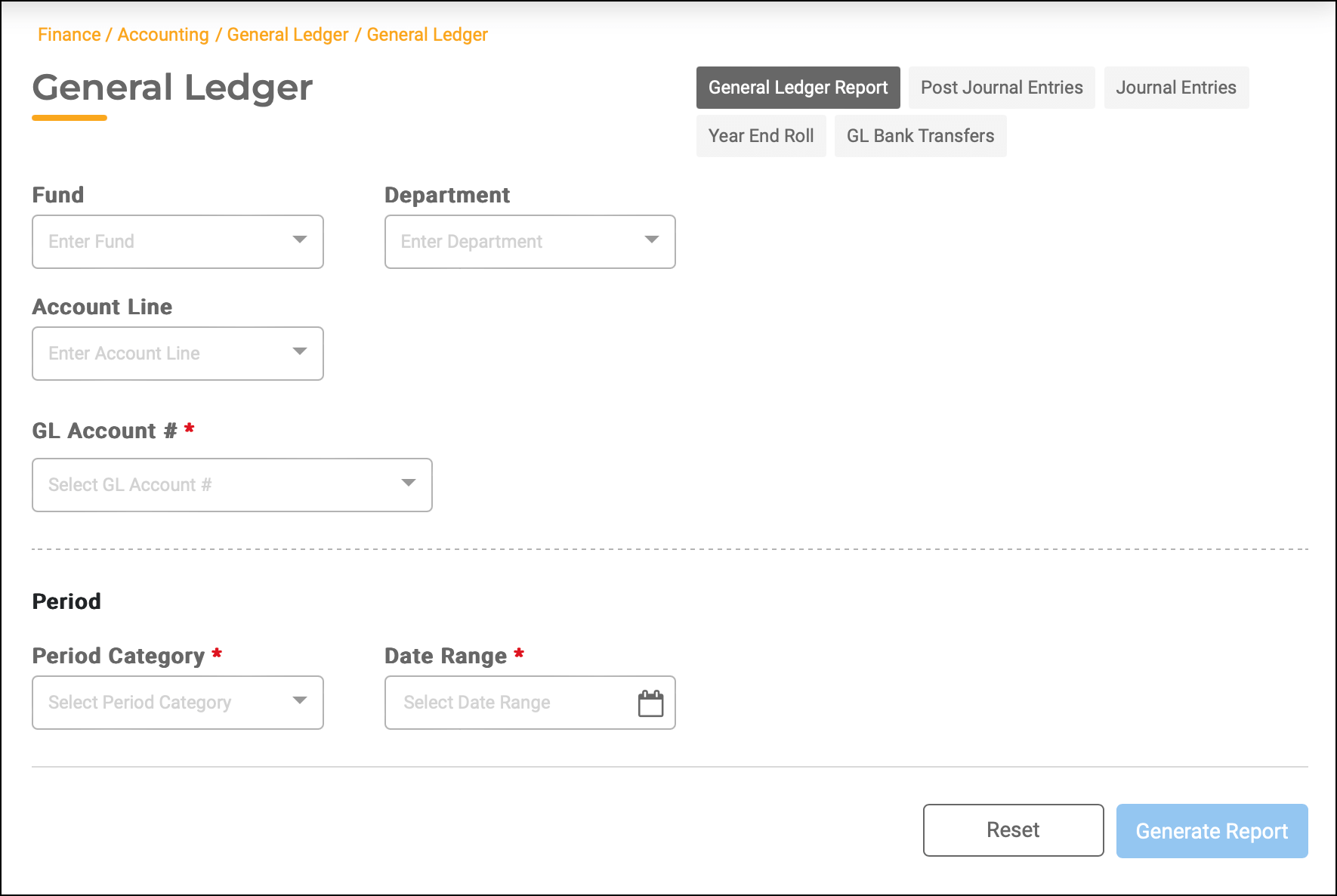
- Use the Fund, Department, or Account Line filters to help find the GL Account Number(s) you're looking for (optional).
- Then, select the GL Account Number(s) and choose the period or enter a date range.
- Click Generate to display the report.
- The report will appear, and you can export it in PDF or XLS format.