Choosing Specific Colors in Website Settings
The FrontDesk Web Settings menu allows you to select colors for your header background, footer background, menu background, and text utilizing the built-in color picker.
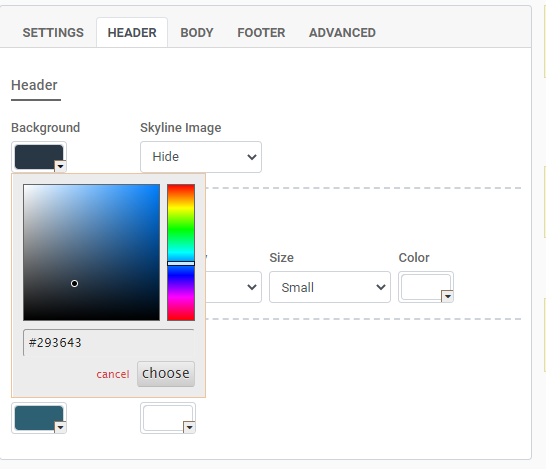
There may be a specific shade of color that you want to have on your website, such as sapphire red, or Navy blue. To ensure you have the exact shade, you will first need to look up that color's hex code, a six digit code that corresponds to an exact color. In Google, search the name of the color followed by "hex code." At the top of the search results it will give you a 6-digit code.
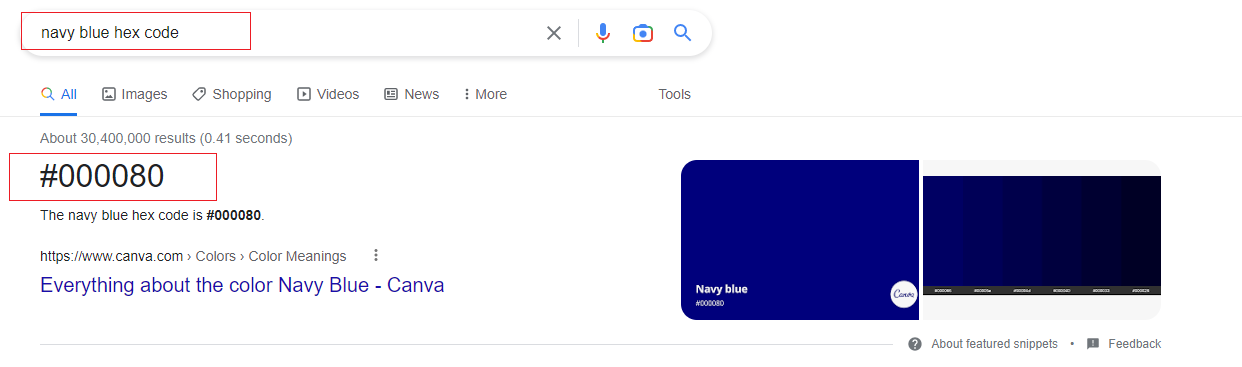
Paste the hex code into the field directly below the color palette to display that color on your web page.
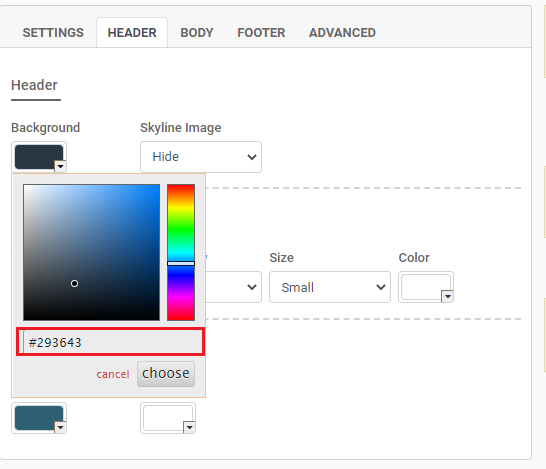
For more information on Web settings, click the link here.
