How does my HR Hub Subscription work?
If you have HR Hub as a stand-alone product, HR Hub costs are based on the number of active regular employees you have and seasonal employee payroll runs. If you have HR Hub as a part of Core or Enterprise, you have an unlimited number of employees and payroll runs.
Regular Employees
Regular Employees includes all full-time and part-time employees who get paid on a regular basis. This number determines the maximum number of employees that can be active for Payroll and therefore get paid. Employees are activated for the HR Hub in Employee Settings.
To activate an existing employee for Payroll, select the employee you wish to activate. Next to Employee Status, turn the toggle for Active on.
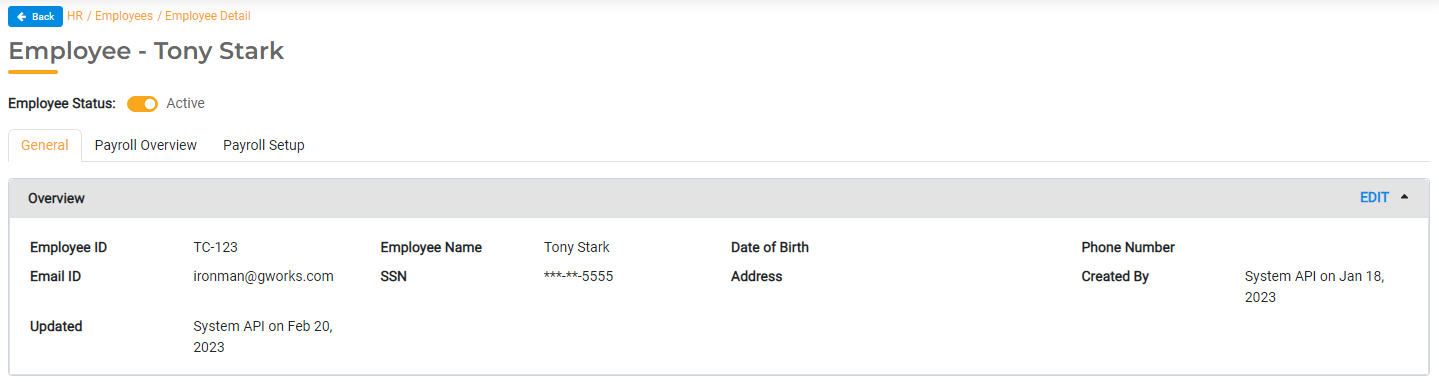
Regular employees are purchased in groups of three. Once you reach the limit of active employees, you cannot activate any additional regular employees in HR Hub until you purchase additional active employees. So, for example, if you have a maximum of 18 employees active but you hire an additional employee that will be number 19, you would need to increase by 3 so you pay for a total of 21 active employees.
You will always have access to the total number of active employees you have available when logged in.
Seasonal Employees
Seasonal Employees are those employees who only work for part of a year or who get paid infrequently, such as quarterly or biannually. Rather than pay for these employees each month, you will buy "seasonal runs" which will be used up as each Seasonal Employee gets paid.
Seasonal Employees are counted separately. These employees have a Type of Seasonal and will not count toward your Regular Employee count that can be active.
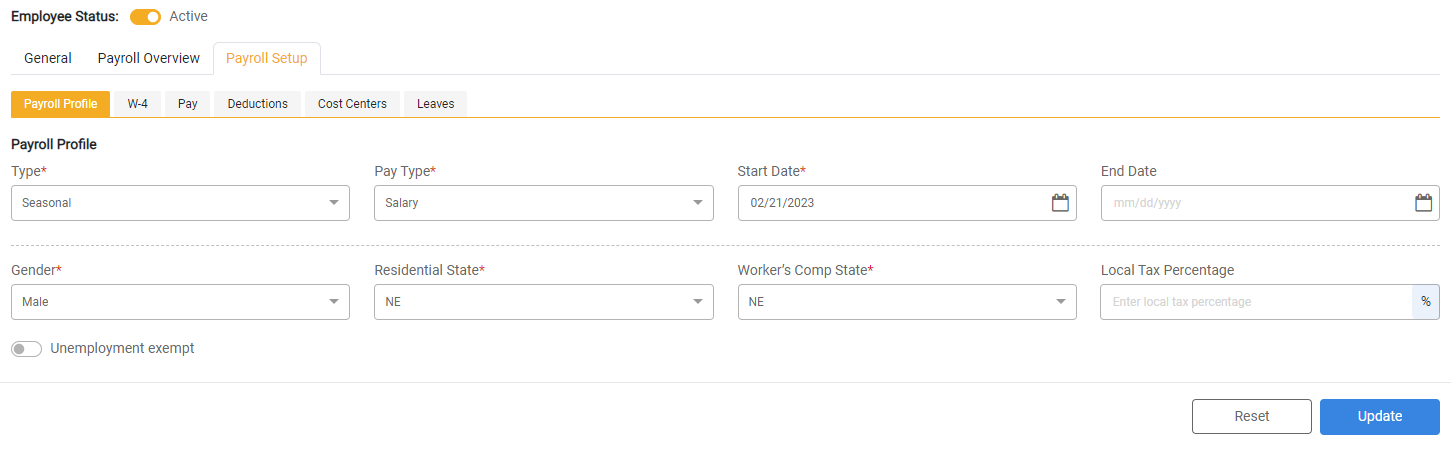
Each Payroll run for a single seasonal employee counts against the total number of runs you have available. You will always have access to the number of seasonal runs you have available and what you have used and can add more at any time.
If, for example, you only have 5 seasonal runs left but there are 10 seasonal employees that need to get paid in the next payroll run, you will not be able to process payroll for the seasonal employees until you purchase additional seasonal runs. Those seasonal employees can get added to the batch, but they cannot proceed from the setup phase to the next phase if there are not enough runs available.
Once the seasonal employee has been moved to Released for Payment, the total number of runs available will decrease.

