Dashboards Overview
The FrontDesk Hub contains a Dashboard Tab that is meant to provide quick, high-level insight into the various functions of FrontDesk.
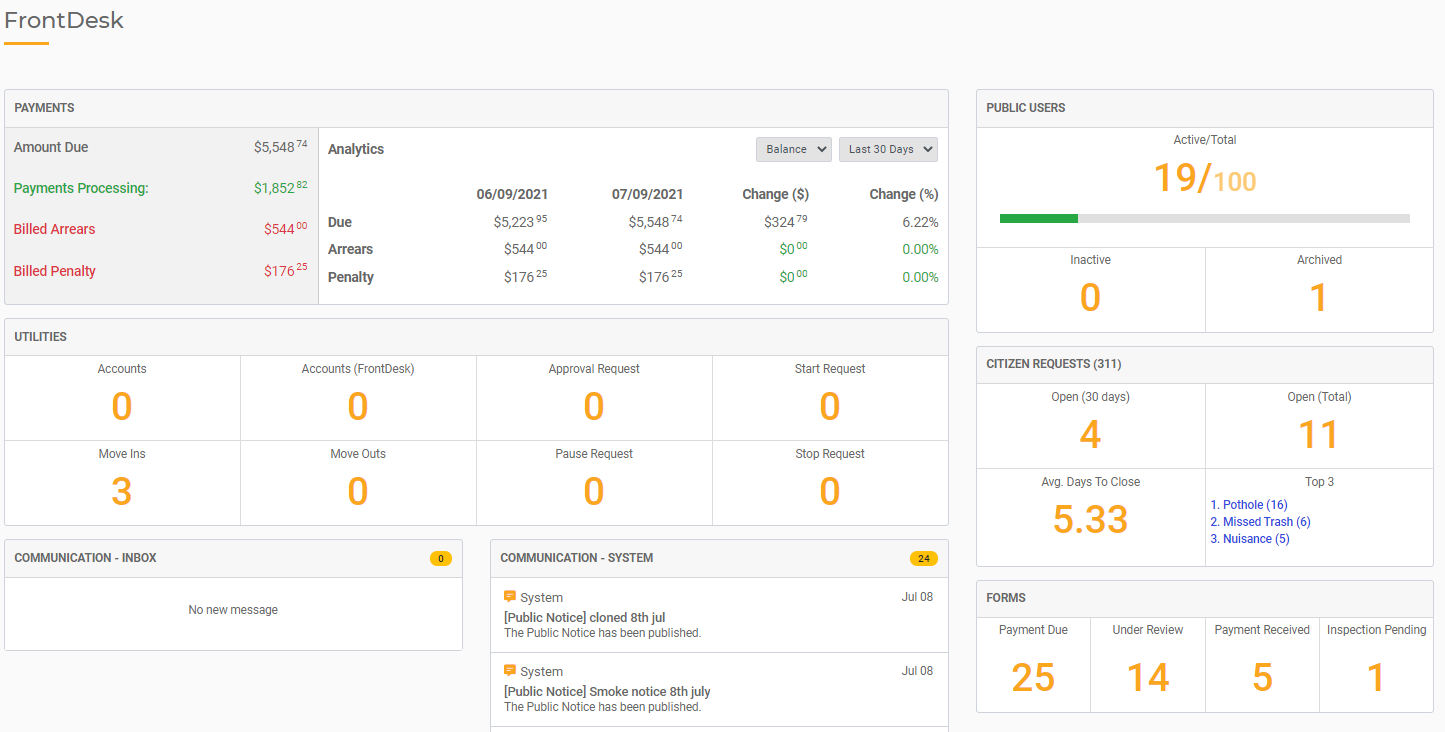
Payments
The Payments section shows a snapshot of payments including Open Balance (open bills to be paid), Arrears Balance (past due bills), and Penalty Balance (sum of all outstanding penalties). Use the available dropdown menus to display the current Balance or what has been Paid as well as updating the date range.
When viewing the amounts Paid, you will have the option to show the Previous Period (the period immediately preceding the current period) or the Previous Year (data for the same period for the previous year).
Utilities
The Utilities section will display your deposit balance, number of delinquent accounts, number of shut-offs, number of move ins, number of move outs, and number of transfers.
Public Users
The Public Users section display a snapshot of your current Public Users. This includes Active, Inactive, and Archived Users. Remember, only Active Users will count toward your subscription.
Citizen Requests
The Citizen Requests (311) section includes the total number of open requests, number of in-progress requests, average resolution time, and common requests.
Forms
The Forms section displays forms by status, including number of forms with Payment Due and number of forms Under Review.
Communications
The Communications section displays the most recent email communication in your Communications Inbox.

