Amending Your Budget
How To Amend Your Budget
- Navigate to Finance > Budgeting > Amend Budget.
- Click Add GL Account.
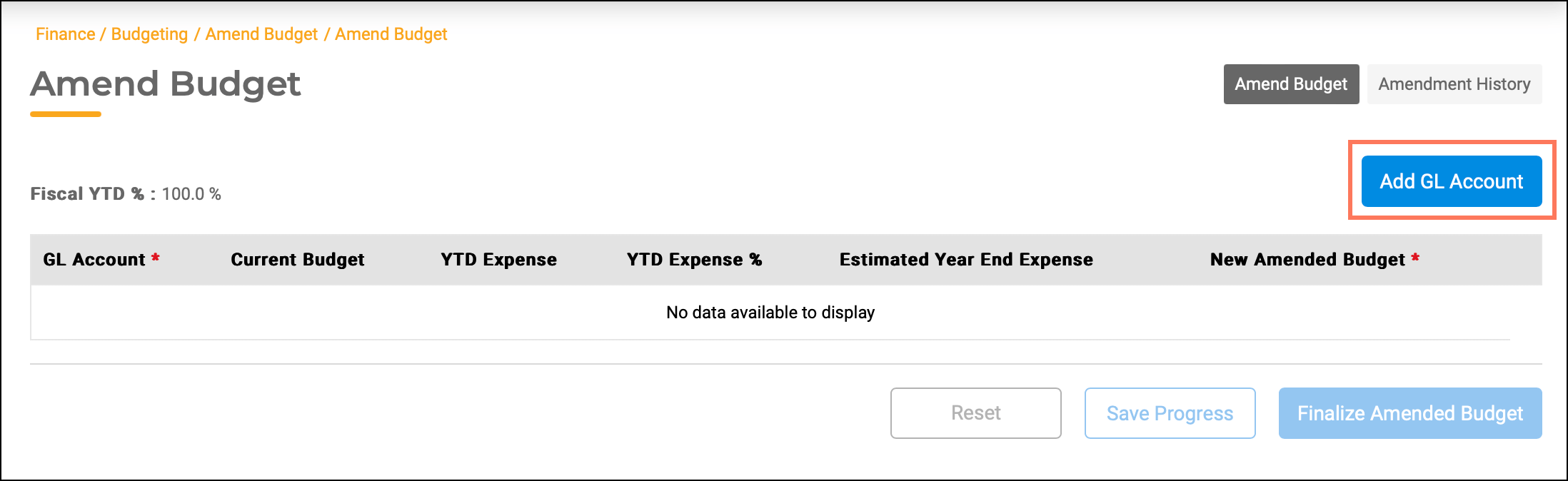
- Enter the GL Account.
- Enter the amount under the New Amended Budget.
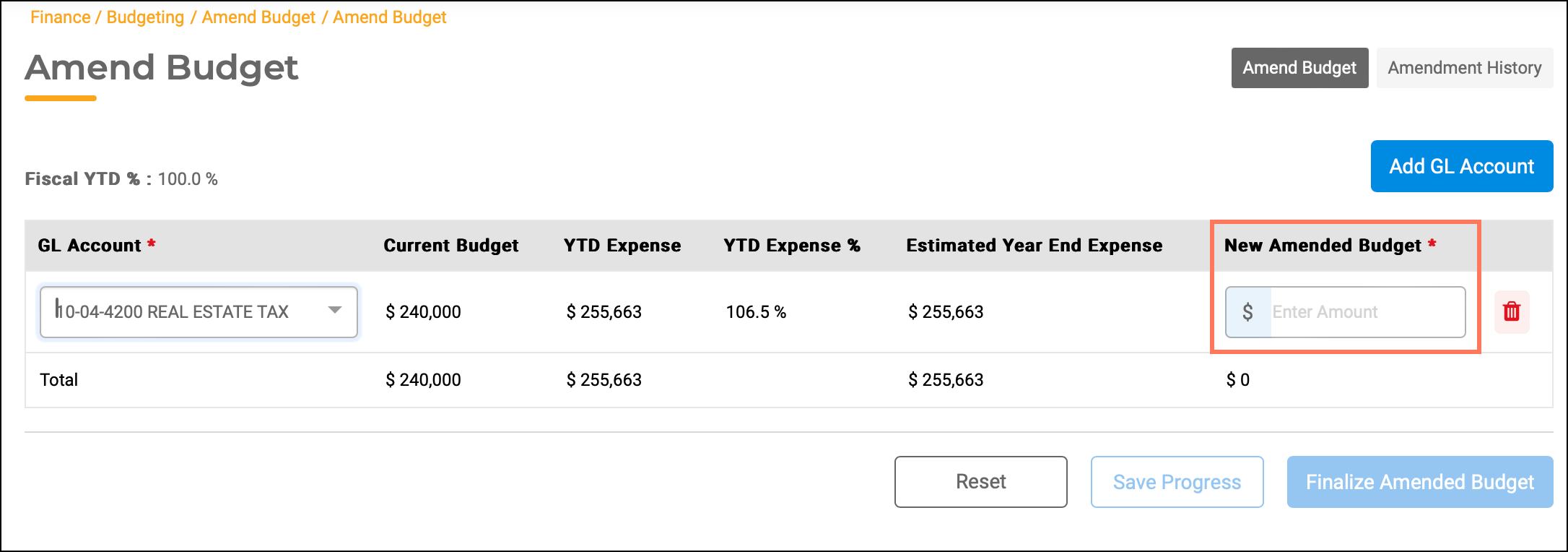
- If you’re not ready to finalize your changes, click Save Progress to keep your entries.
- When you’re ready to proceed with your changes, click Finalize Amended Budget.
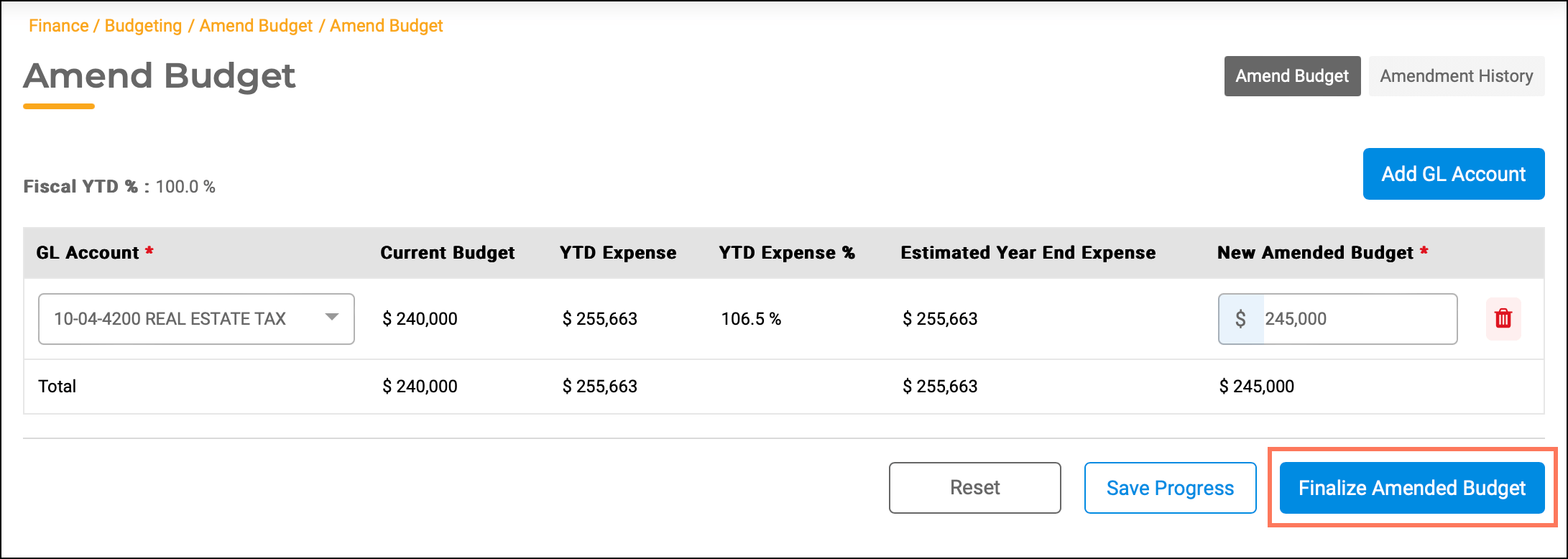
Once things are Finalized, they become part of the regular Budget Report.

