How to Set Up Payment Agreements
Payment Agreements are used for Bill Payers who are unable to pay their total amount due. A Payment Agreement can be set up so that the Bill Payer can pay their outstanding balance over time in agreed-upon installments.
Setting up a Payment Agreement
A Payment Agreement may be set up for an individual Utility Account to create installments for the entire outstanding balance for all Services on the Utility Account. A Payment Agreement is set up for the total arrears on the account, which will include all past due balances.
To turn on a Payment Agreement, open the Utility Account details page. Within the Considerations section, turn the toggle for Payment Agreements on. This will open the settings page to configure the agreement.
- The Amount Status is available at the top. This section reflects the details of the Payment Agreement. It can be viewed any time for any Utility Account with a Payment Agreement to see the amount remaining.
- Paid Installments. This section displays the payments that have been made to date for the Utility Account so that the Payment Agreement history is always available.
- Agreement Details
- Include current period balance? To include the current balance in the Payment Agreement, toggle this on. This will include the current period balance and any penalties in the total Payment Agreement balance. Based on this selection, the Payment Agreement Balance will populate.
- Installment Amount: Enter the Installment Amount, or the payment required per monthly bill cycle. The Agreement Length will update automatically based on the Installment Amount and the total Payment Agreement Balance.
- Start Date: Enter the date to start the Payment Agreement. An End Date will populate automatically based on the Agreement Length and Start Date.
- Agreement Length: Enter or update the Agreement Length. The Installment Amount will be updated accordingly. There must be at least two installments in a Payment Agreement.
- Penalty and Delinquencies
- Is the Payment Agreement subject to Penalties? If so, toggle this on. In this case, the arrears will be penalized the same as they would without a Payment Agreement in place.
- If the Payment Agreement is subject to Penalties, choose whether the Delinquent Penalty will apply to the Entire Balance or only the Delinquent Installments.
- Notes: Enter Notes as needed
- Click Save to put the Payment Agreement into effect. The Payment Agreement installments will be added to the bill each billing cycle from the Start Date to the End Date.
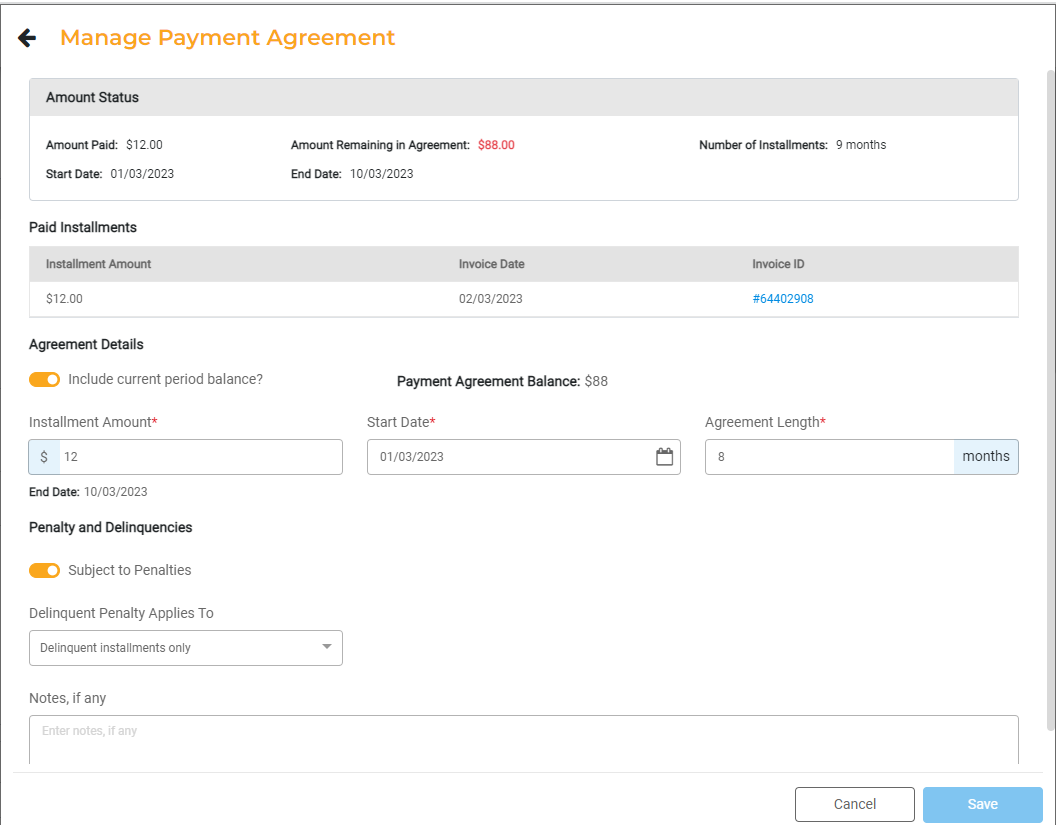
To be eligible for a Payment Agreement, a Utility Account cannot be Inactive, Temporarily Inactive, or in Final Bill status.
For Utility Accounts with a Payment Agreement, the bill will have a separate line item for the Payment Agreement installment included in the bill.
Updating Payment Agreements
Once a Payment Agreement has been set up, you may change the terms of the Agreement such as the Amount Due or the Agreement Length. If you update the Installment Amount, the Agreement Length will update accordingly If you update the Agreement Length, the Installment Due will update accordingly. You may also change the Payment Agreement Balance.
When a Payment Agreement is modified, the original agreement will be canceled a new Payment Agreement will be implemented. A record of all changes will be available in the Audit Log.
Payments
A Bill Payer may choose to make a lumpsum payment toward a Payment Agreement midway through the agreement. This will update the Payment Agreement terms.
If the Bill Payer pays off the remaining Payment Agreement balance in full, you can record the payment and mark the Payment Agreement as complete. This will effectively end the Payment Agreement and no more payments are required.
If the Bill Payer pays a lumpsum but there is still a Payment Agreement balance remaining, you have the option to recalculate the installment amount and reduce the amount due each month or to reduce the total Agreement Length.
Ending a Payment Agreement
In the event a Bill Payer is updated on a Utility Account with an active Payment Agreement, the new Bill Payer will be responsible for all Installments going forward will. The new Bill Payer will also be responsible for any previous balances (normal or payment agreement) as the balance gets carried forward to the next bill.
In the event an Account Holder moves, In this case, you can complete a Move Out Service Request and the remaining Payment Agreement Balance will be included on the Final Bill as Arrears.

