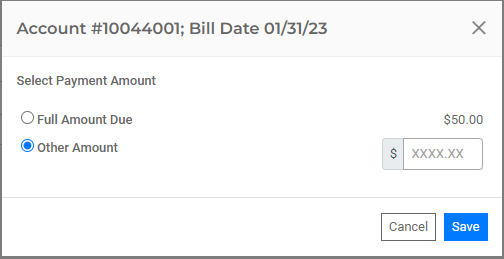Submitting a Partial Payment through FrontDesk
Public Users have the ability to submit a partial payment for a Utility Bill when paying online through FrontDesk. This is helpful if a customer wants to pay for penalties, arrears balances, or payment agreement amounts separately from paying the current balance.
When the Public User logs in, the outstanding Utility Bills are displayed. The Public User can select Pay Now to pay that bill.
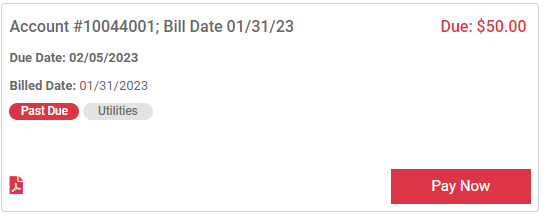
On the following screen, the total amount due will display under the Items section. The Public User may edit the amount they wish to pay by clicking the edit icon to the right of the amount due.
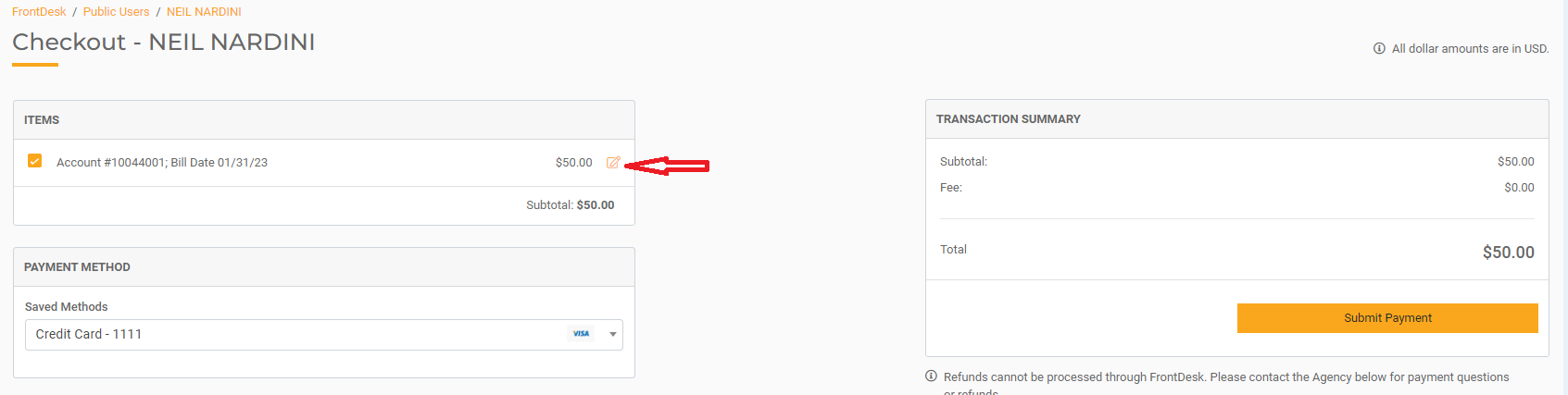
This will allow the Public User to enter an "Other Amount" they'd like to pay at that time. Once they enter the amount and hit save, the Public User will be directed to the transaction summary screen where they can proceed and submit the payment.