Reversing a Journal Entry
In Finance Hub, you can easily reverse a Journal Entry by following the steps below:
- Navigate to Finance|Accounting|General Ledger.
- Click Journal Entries.
- Search for the Journal Entry that you want to reverse. You can search using any of the following criteria: journal number, reference, posting date, period, or journal entry type.
- Click Reverse next to the selected entry.
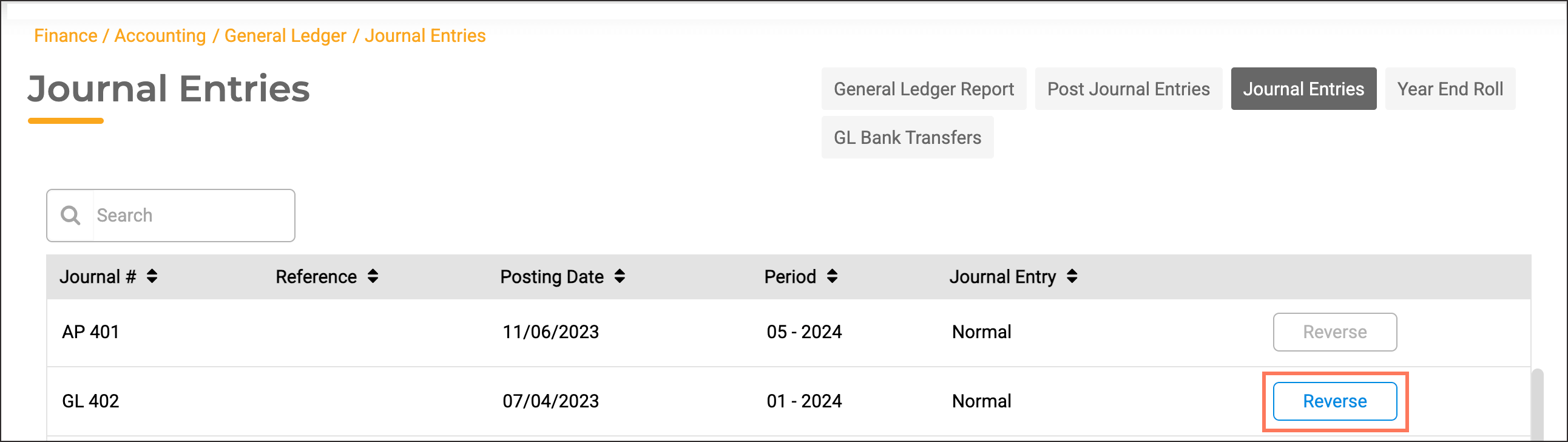
- A new screen will pop up, enter the Reversal Date.
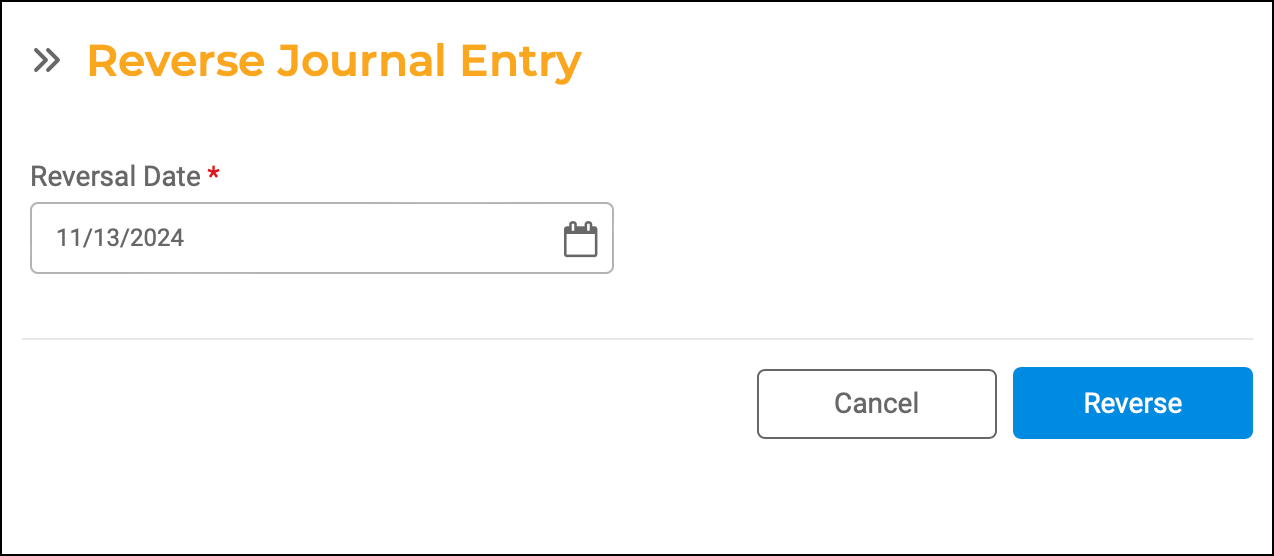
- Click Reverse again to confirm the reversal.
Note: It is not currently possible to reverse a journal entry and post it to a different date. If you need the journal entry to be recorded on a different date, you must create a new entry.

