Posting Journal Entries
Posting Journal Entries
- Go to Finance > Accounting > General Ledger.
- Click Post Journal Entries.
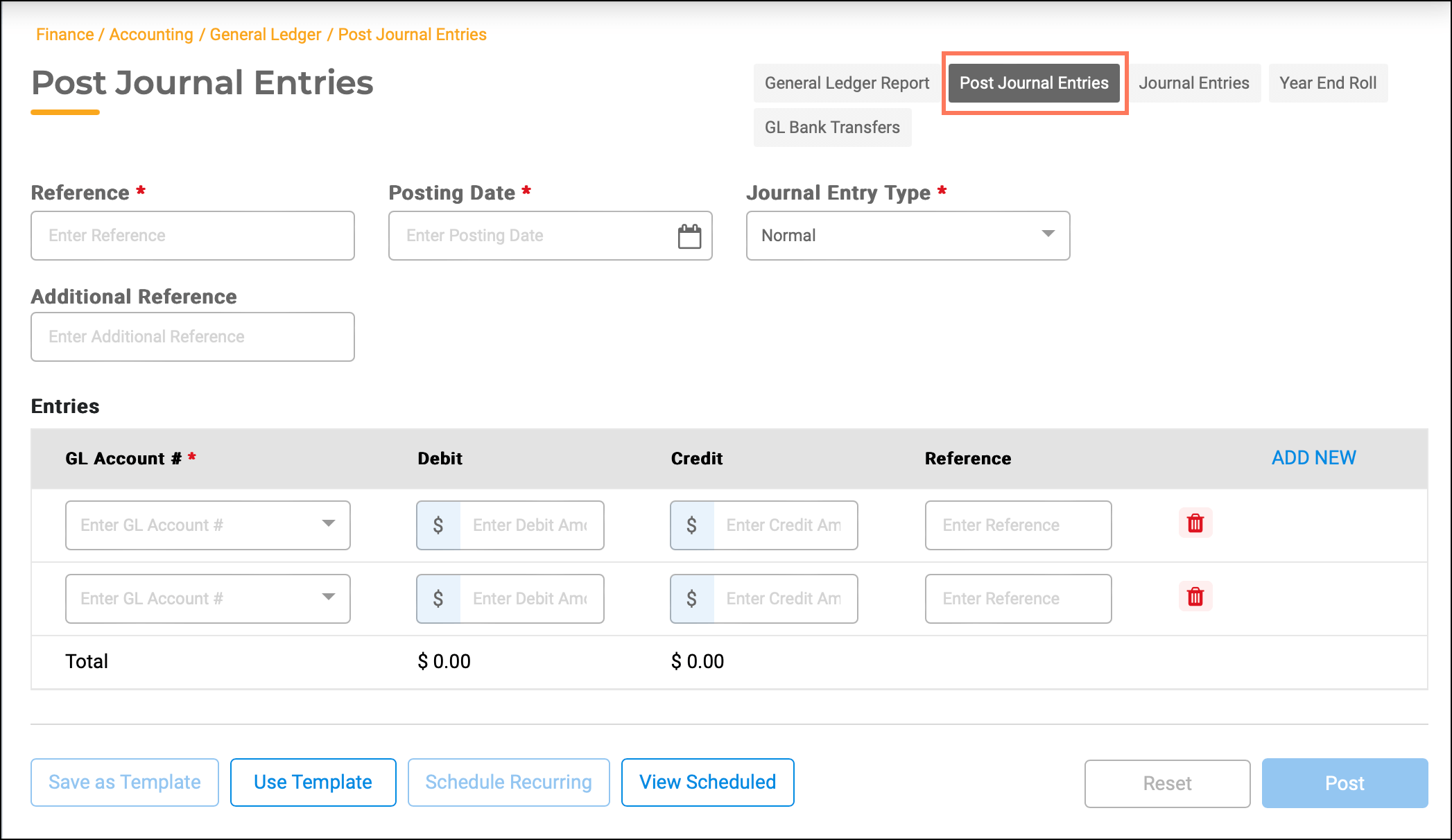
- Reference – Input the reference number or description of the original entry which you are making a transfer, correction, or adjustment to.
- Posting Date – Choose the date for the entry.
- Journal Entry Type – Select one of the following types:
Normal: For fund transfers between accounts.
Audit Adjustment: If directed by an auditor.
Error Correction: To fix a mistake in a previous entry.
- Additional Reference:(Optional) Add extra information if needed.
- GL Account #: Select accounts to adjust. Click ADD NEW to add more accounts, or the red trash can icon to remove one.
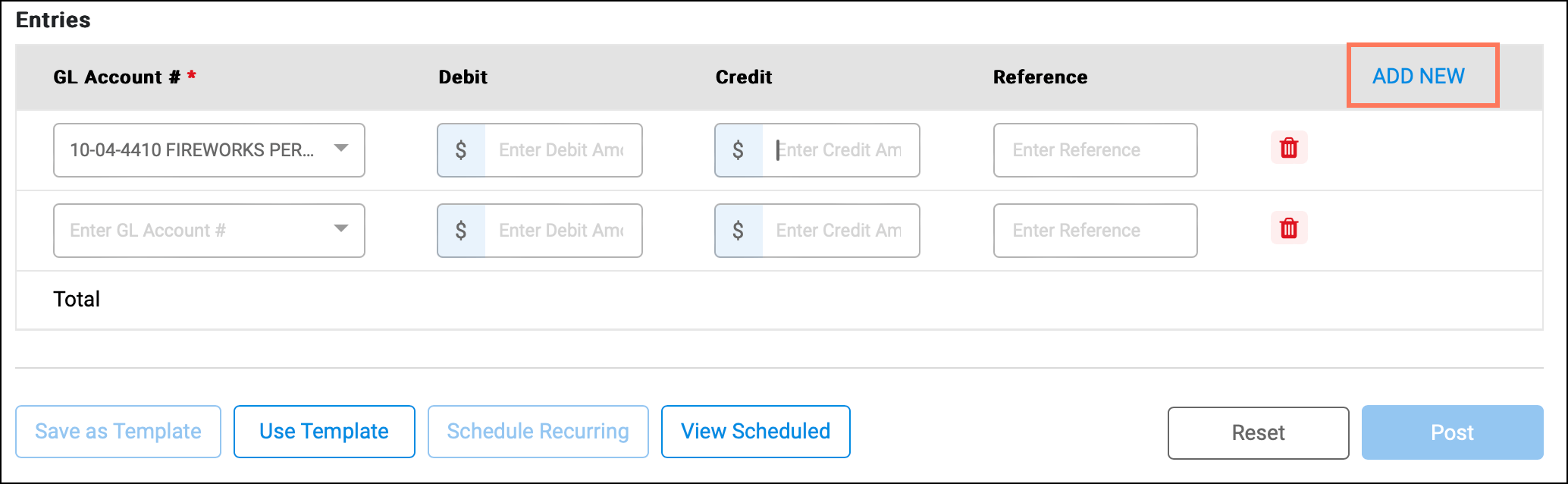
- Debit: Enter the amount to deduct from each account.
- Credit: Enter the amount to transfer to each account. Ensure total debits equal total credits.
- Reference: (Optional) Add specific references for each GL account.
- To post a Journal Entry, click Post.

