Creating Journal Entry Templates
Creating a Template
Note: You must complete all required fields before creating a template.
- After creating a Journal Entry, click Save as Template.
- Enter a Template Name.
- Click Save.
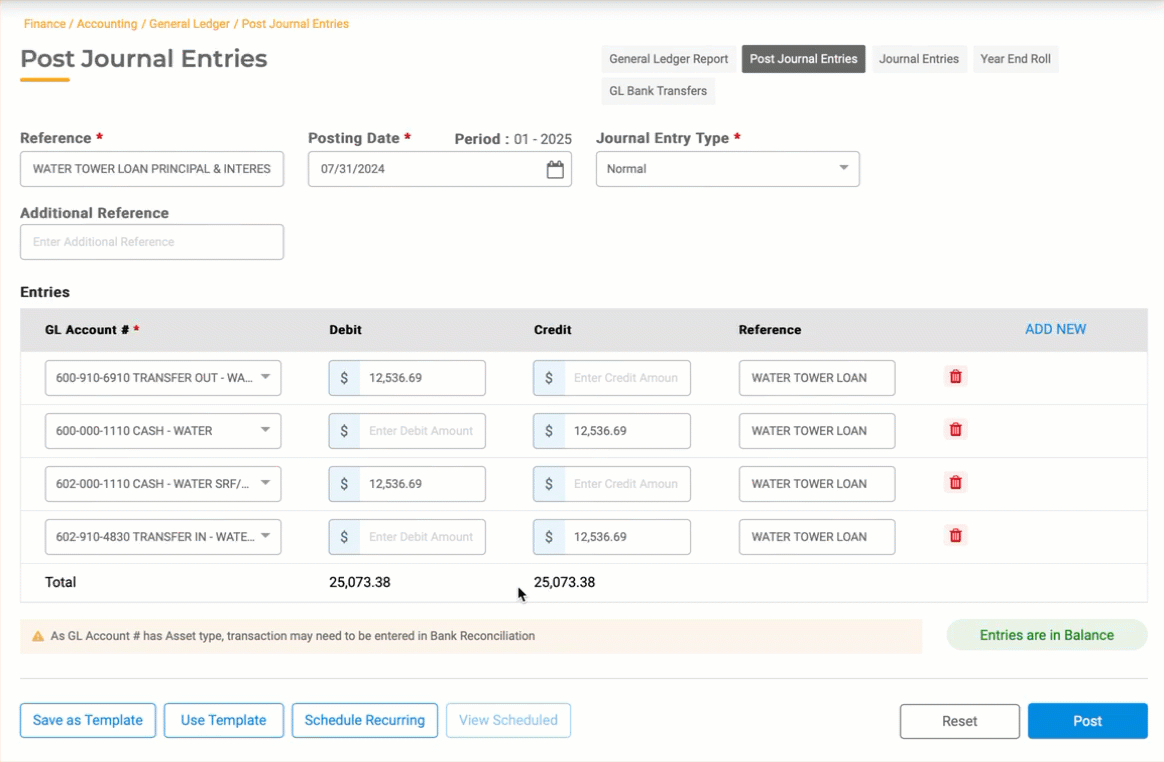
To use an existing template:
- Click Use Template.
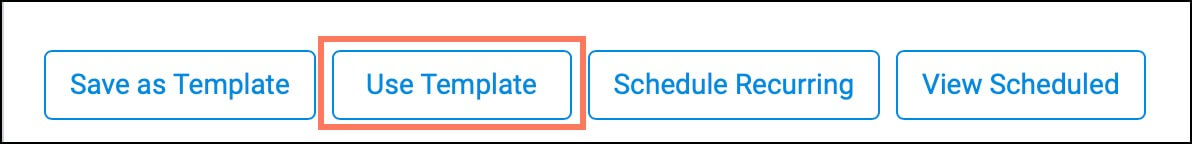
- Use the drop down box to choose your template.
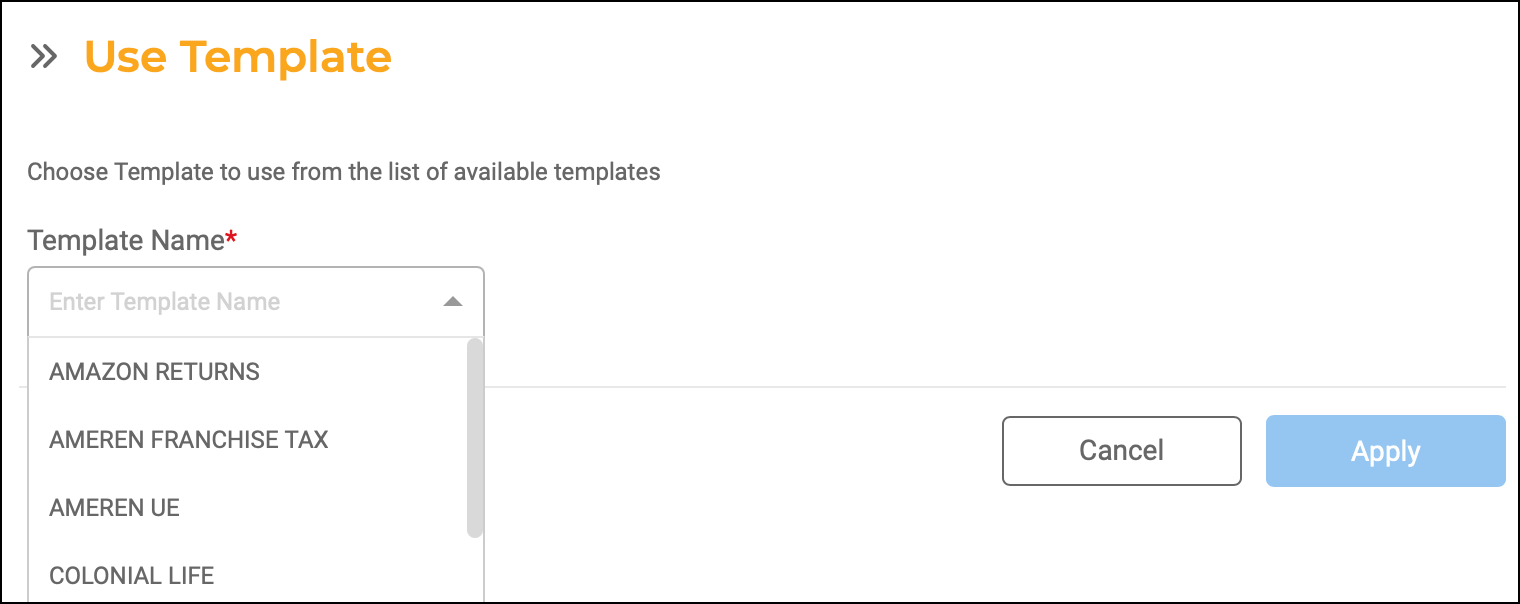
- Click Apply.

