Overpaying a Utility Bill
FrontDesk allows Public Users to overpay their Utility Bills by up to $100. In the event an overpayment is made, that money will be applied to the specific Utility Account for which it was paid. It will automatically get applied to the next bill for that Utility Account.
How it works for Public Users
An overpayment can be made to a specific Utility Account. To make a payment that exceeds the amount due, the Public User must select the "Pay Now" button on a specific Utility Bill in their Account.
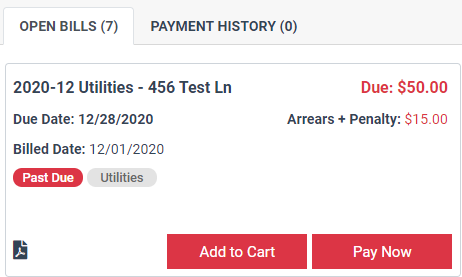
After the Public User selects Pay Now for a specific Utility Bill, they have the option to enter the amount they would like the pay. This will be any amount from $0 to $100 over the amount of the current bill. Once the amount is entered, they can submit the payment.
How can a Public User see the overpayment?
Any overpayment will be applied to the specific Utility Account associated with that bill. Once the payment has been processed, it will show up in the Utilities Tab under the specific account that was overpaid. The Public User must open their Utilities Tab and select the specific Utility Account to which overpayment was applied.
The balance for that Utility will reflect any overpayment made. For example, if a Public User has a bill of $50 and pays $100, the balance for that Utility Account will show as -$50 until the next billing cycle.

