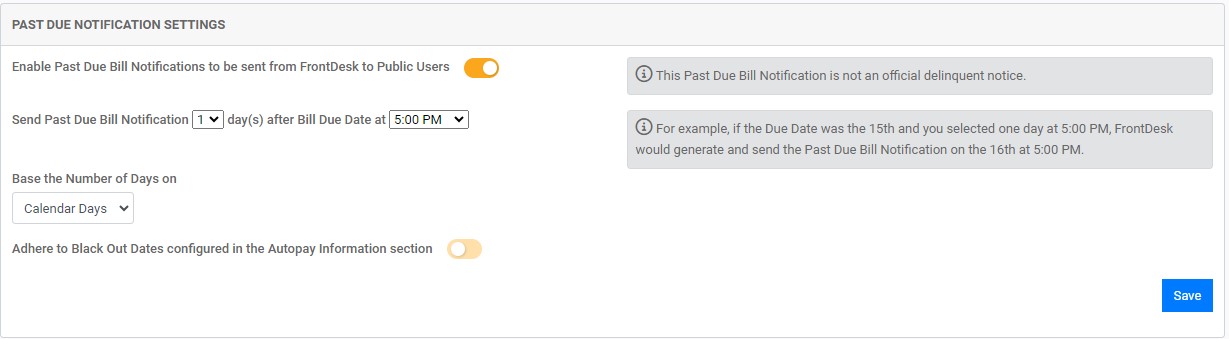Payment Settings
Your gWorks portal payments settings( Settings > Payment Settings) is where you will configure your Utility Billing autopay withdrawal schedule, late bill reminder schedule, and where you'll find general information on credit card/ E-check processing fees.
Autopay Settings
For any citizen who enrolls in FrontDesk autopay, there autopay will withdraw according to your withdrawal settings you have listed here. There are two primary settings that need to be configured.
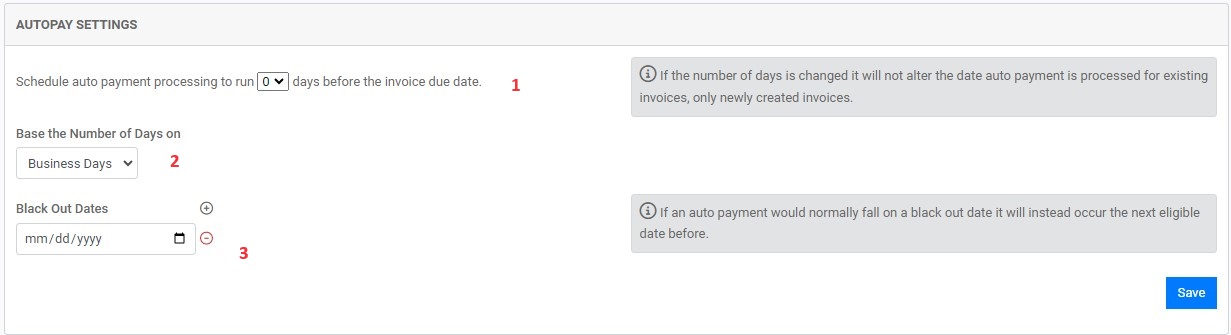
- This controls how many days before your utility invoice due date that autopay will run. You can set this as early as 7 days before your due date.
- This tells the system what to due if your autopay date falls on a weekend. If autopay is set to Business Days autopay will only ever run on a business day( ex. if auto pay is set to process 2 days before the invoice due date, but that falls on a Sunday, autopay will instead run on the Friday before). If set to "calendar days" autopay will process on that day regardless of the day of the week.
- Blackout dates is an optional function that allows you blackout specific dates that autopay is set to process. If autopay was originally set to run on a date that is now blacked out, it will now instead run on the previous available business day.
Past Due Notification Settings
Past due notifications are meant to send an automatic email reminder to citizens enrolled in FrontDesk with a past due balance. This feature can be enabled or disabled. You can customize number of days after the due date, the time of day, and whether the email abides by calendar days or business days.