Voiding and Reissuing AP Checks
To void a check:
- Go to Finance > Accounts Payable > Vendor Management.
- Select the Vendor you need.
- Click on the Invoices tab.
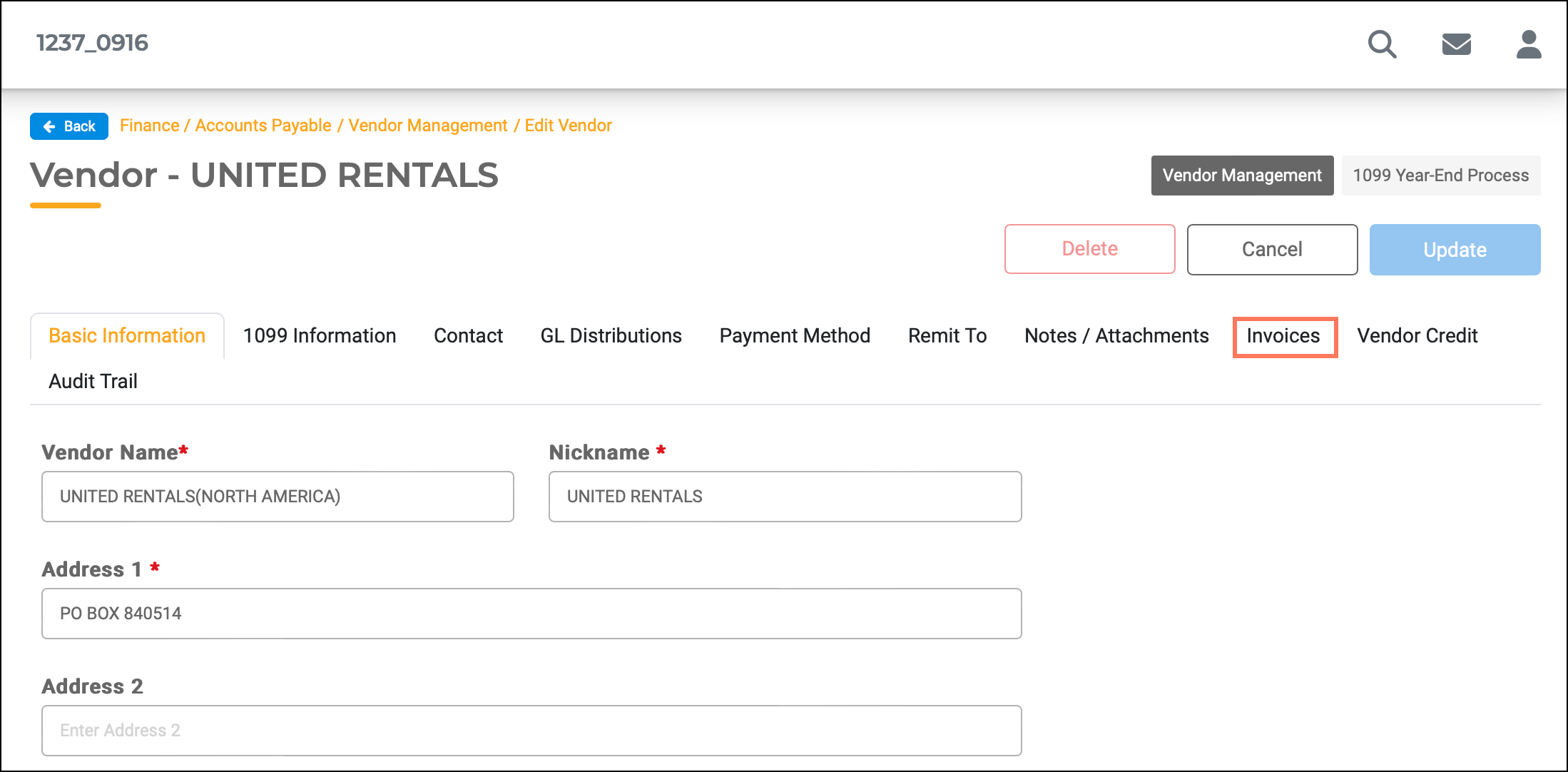
- Choose the invoice linked to the payment you want to void.
- Click the Void Payment button.
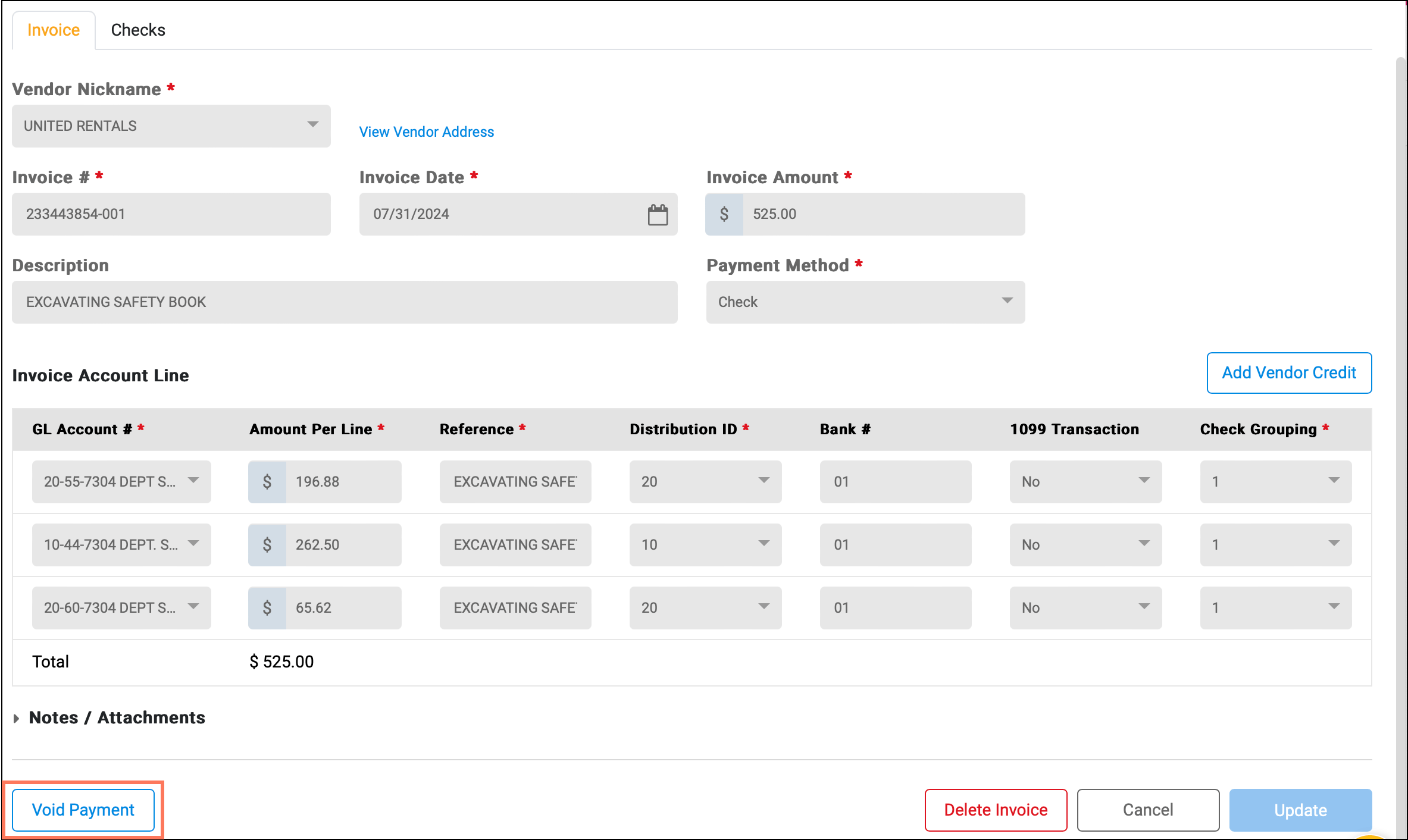
- A new screen will appear. Enter the reason and the date for voiding. Click Void Payment.
You can either:
- Void Payment: Marks the invoice as unpaid, allowing you to re-process it. This action is typically used when the invoice was issued to the correct vendor, but requires adjustments to the amount or other details.
- Delete Invoice: Removes both the payment and the invoice from the system. This option is used when the invoice is a duplicate, unnecessary, or was created for the wrong vendor.
To reissue a voided check, you would need to create a new invoice and process it per your usual procedures.

