Employee Portal
All Employees can access their Employee Portal to view Paystubs, Leave Balances, and general profile information. If you use HR Hub Standard, employees can also use the Employee Portal to view and submit Leave Requests and Timesheets.
Email Verification
Before they can access their Employee Portal, each employee must verify their email address. When you enter their email address, they will receive an email from gWorks Cloud to confirm their email address.
An email address that is blank or is not verified will display above the Email ID. Click Resend to resend the verification Email. The employee must click the verification link within one hour or the link will expire.
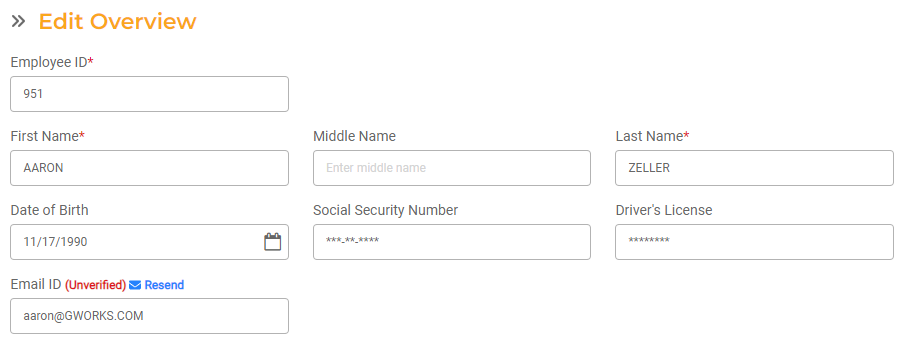
Once an email address has been verified, it will display above the Email ID:
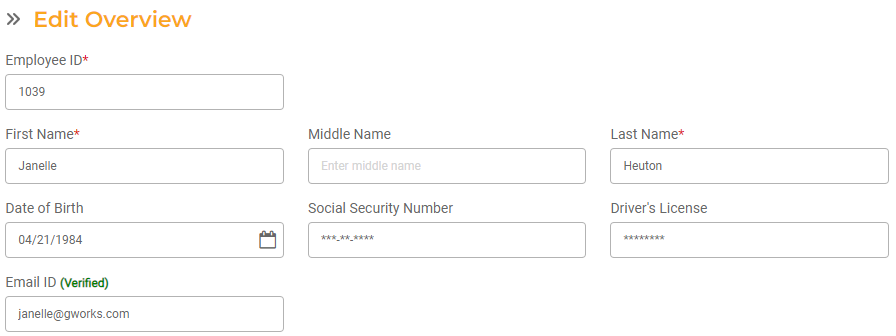
Employee Portal
All employees can access general information, view and download Pay Stubs, and view Leave Balances. They can edit their Display Name, Public Profile (for use within Website Builder), and reset their password.
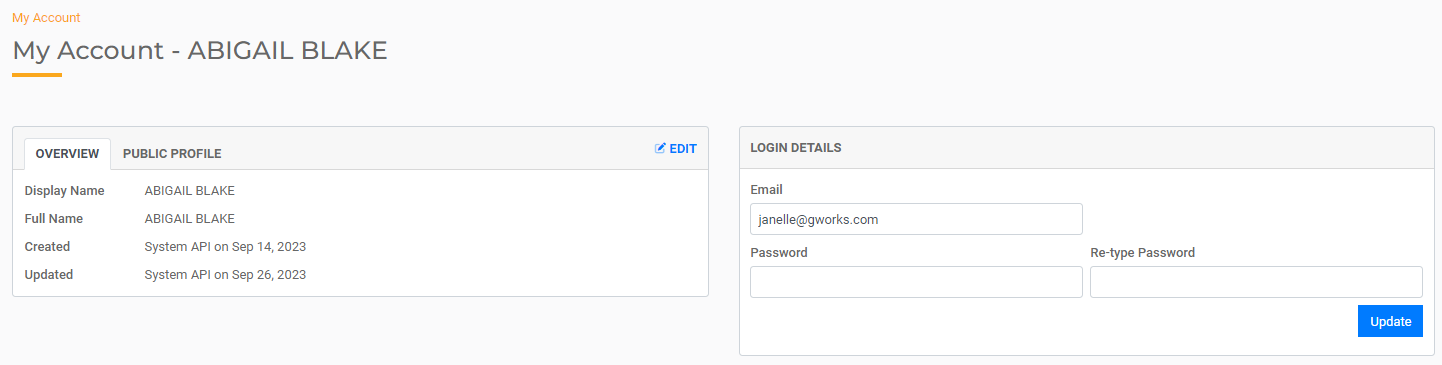
Leave Requests
If you have HR Hub Standard, employees can also submit and manage Leave Requests.
TimeTracker
If you have HR Hub Standard, hourly employees will also have access to view, edit, and submit Timesheets through their portal.

