SimpleCity Physical Asset Management Software Integration
If you have SimpleCity Physical Asset Management ("PAM"), you can integrate the Citizen Requests (311) functionality with PAM.
Once integrated, all Citizen Requests will automatically get created as Activities in the Activity Management Tool in PAM.
- On your SimpleCity PAM site, open the Admin Page. Next, click on the General Tab within the Admin Page. Here you will see a FrontDesk Integration section that includes an API URL and an API key. Using the "Copy" button, you will copy both of these items into FrontDesk.
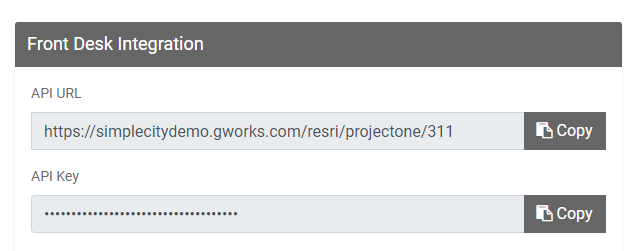
- In a separate browser window, open FrontDesk. Open the Settings Hub and then click the Admin Settings Tab. At the bottom of this page, you will see a section for SimpleCity Physical Asset Management Software Integration where you can configure this synchronization.
- Copy the API URL from PAM into the API URL box.
- Copy the API Key from PAM into the API Key box.
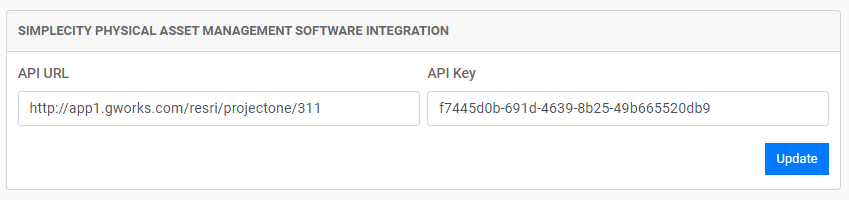
- When done, click Update.
You have now successfully integrated PAM and FrontDesk!

