SimpleCity is not Syncing to FrontDesk
In the event FrontDesk is not syncing properly to SimpleCity, you may experience issues with updating receipts or see that changes from FrontDesk are not reflecting correctly in SimpleCity.
You can check to ensure the the sync is working properly by opening the Receipt Management module. Under Update Receipts, you'll always want to ensure that the "Last Sync From FrontDesk" is displaying the current date. If it's not, this could indicate there is an error with the sync engine and you run the risk of running the update but not including payments that should have been included in that deposit.
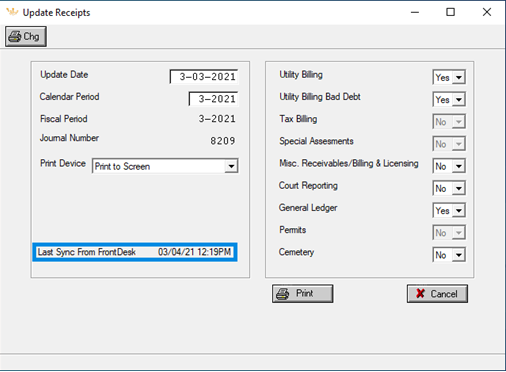
Troubleshooting Sync Issues
When it comes to troubleshooting such an issue, the first step is to have everyone log out of SimpleCity, then log back in. This fixes the issue a majority of the time.
If logging out doesn't work, then it's likely that the sync engine is still stuck on one of your workstations.
Open the Task Manager from your Windows computer and navigate to the Details tab. You can open Task Manager by pressing Ctrl + Shift + Esc all together on your keyboard or from the Windows Start Menu.
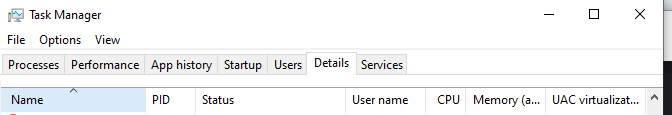
Find the task that says HKFRTDSK.exe, right-click and end the task. You will then proceed to log out and log back in to SimpleCity to restart the sync engine.
